- Overview
- How To Install the Wish Marketplace Integration App
- Wish Configuration Setup
- Product Section
- Upload Product
- Upload Product On Wish
- Disable Products On Wish
- Enable Product On Wish
- Sync With BigCommerce
- Update Shipping On Wish
- Update Inventory On Wish
- Update Status From Wish
- Update Price On Wish
- Delete Product From Wish
- Tag Brands In Your Products
- Sync Modifier
- Sync Products With BigCommerce
- Filter Product Options
- More Actions
- Shipping Template
- Product Settings
- Wish Feed
- Import Products
- Upload Product
- Wish Products
- Manage Ads
- CSV Actions
- Order Section
- Tickets
- Infractions
- Penalty
- Settings

12.4.Product Configuration ↑ Back to Top
The section covers everything related to product sync, threshold inventory, brand authorization, and custom pricing. It consists of the following-
- Product Sync – Here you can manage attribute synchronization from BigCommerce to the app. You check the given attributes to control the variant product upload from BigCommerce.
- Allow Product Create – Whether you want to add a new product in the app automatically or not, the feature facilitates this.
- Threshold Product Inventory – You can set a threshold limit for products to get instant notification whenever the inventory limit is equal or below the set limit.
- Brand Authorization – Choose “Yes” if you had submitted a brand reselling authorization document to the Wish marketplace
- Auto Mapping – Select “Yes” or “No” for if you want to auto-map your product attributes or not.
- Product Custom Pricing – You can customize product prices either in % or fixed value when updating/uploading on the Wish marketplace.
- Upload Variant/Simple Product – Select “Yes” or “No” for if you want to upload a variant product as simple or not.
- Select Warehouse – Product(s) inventory and the shipping price will be updated on the Wish for the selected warehouse.
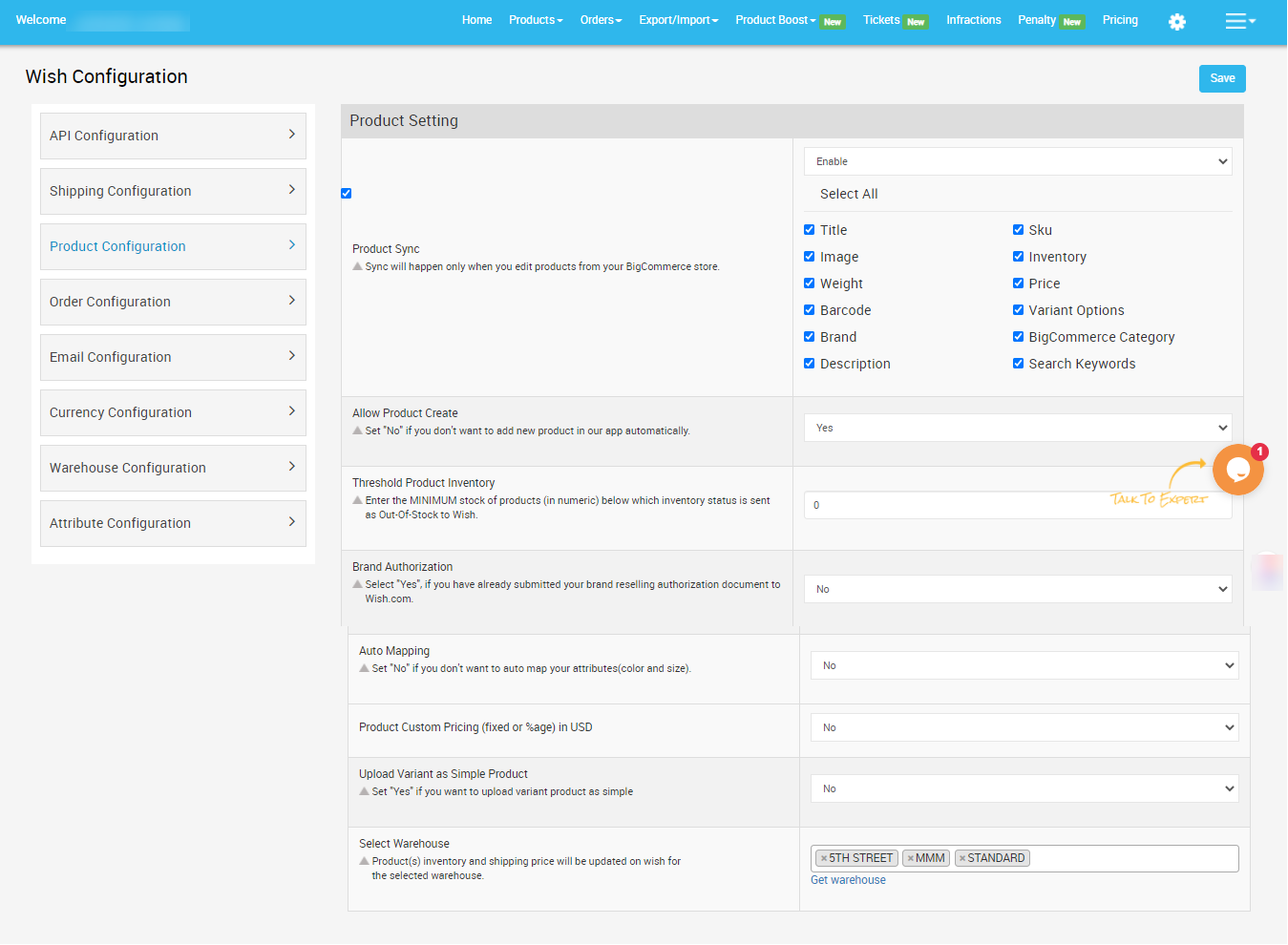
×












