- Overview
- How To Install the Wish Marketplace Integration App
- Wish Configuration Setup
- Product Section
- Upload Product
- Upload Product On Wish
- Disable Products On Wish
- Enable Product On Wish
- Sync With BigCommerce
- Update Shipping On Wish
- Update Inventory On Wish
- Update Status From Wish
- Update Price On Wish
- Delete Product From Wish
- Tag Brands In Your Products
- Sync Modifier
- Sync Products With BigCommerce
- Filter Product Options
- More Actions
- Shipping Template
- Product Settings
- Wish Feed
- Import Products
- Upload Product
- Wish Products
- Manage Ads
- CSV Actions
- Order Section
- Tickets
- Infractions
- Penalty
- Settings

12.1.Manage Wish Attributes ↑ Back to Top
Although it is not necessary to map categories and attributes on Wish, you definitely need to map variant product attributes into the two mandatory attributes i.e. color and size recommended by Wish. Without that, you cannot upload the products Wish.
The section enables you whether you want to set the auto-map attributes feature or not. To enable auto-mapping you need to select “Yes”.
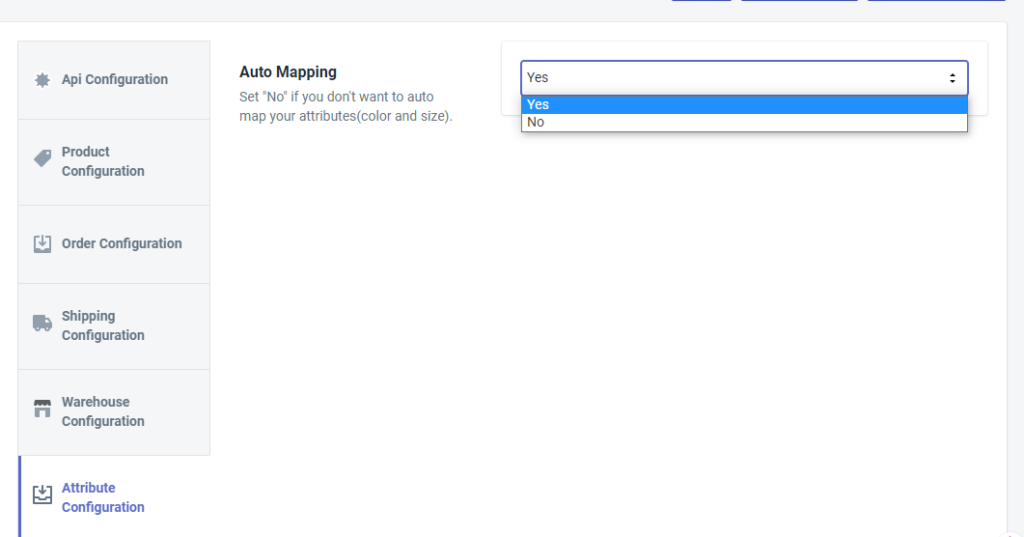
Then, you will be provided with two main attributes option –
- Colour
- Size
While there are only two options available for Wish Attribute, merchants will find plenty of options, right from the material, type to price, style and position, etc. options in the BigCommerce section, as shown in the image below.

×












