- Overview
- Installation
- Retrieve API Credentials from the Walmart Canada Seller Account
- Registration and Walmart Configuration Setup:
- Walmart Other Configuration Settings
- Manage
- Edit the Product Information
- Synchronize the Products with Bigcommerce
- Update the Product Price on Walmart
- Bulk Action on Selected Products
- Walmart Tax Codes
- Walmart Feeds
- Orders

2.Installation ↑ Back to Top
This section covers the process of App Installation that talks about how to get the app from the App Store and then install it in the Bigcommerce store.
To install Walmart Bigcommerce Integration app:
- Login to your Bigcommerce store and click on apps on the left-hand sidebar. See in the image
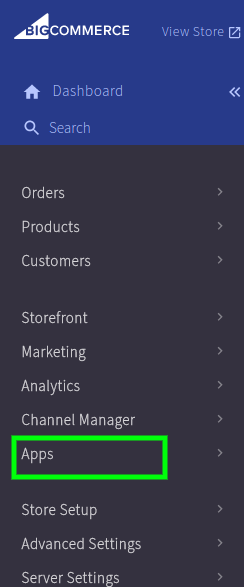
- Then Choose the Walmart Canada Marketplace Integration app by clicking on it,
- You’re redirected to the app marketplace of Bigcommerce, Here in the search bar type app’s name [Walmart Canada Marketplace Integration]. See in the image:
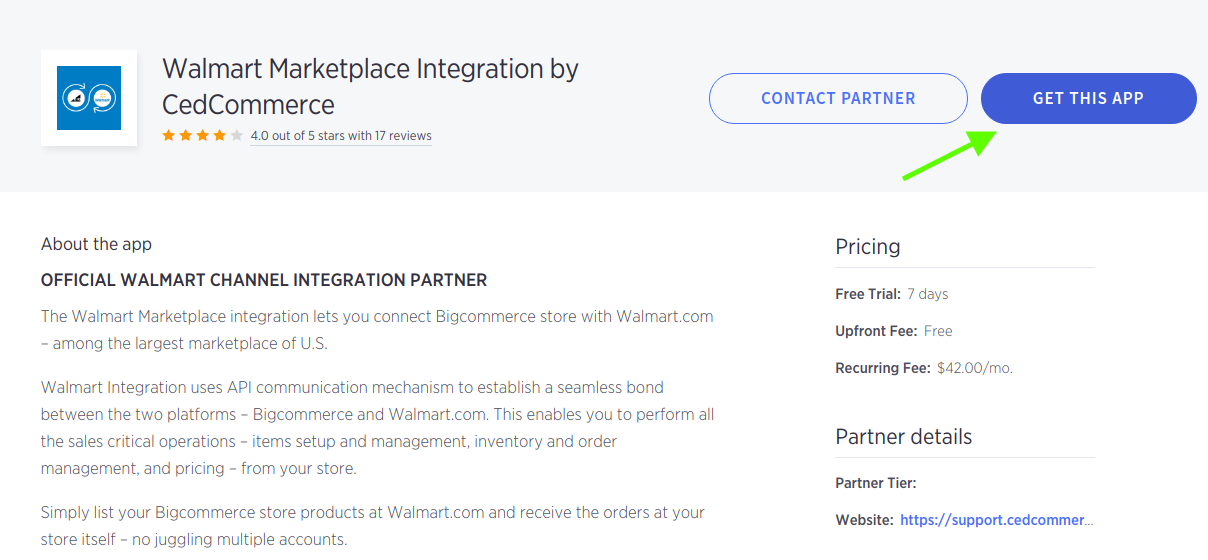
- Click GET THIS APP to start the installation process.
- Once you click, the Install button, a confirmation page (as shown in the figure) asking for your permission appears:
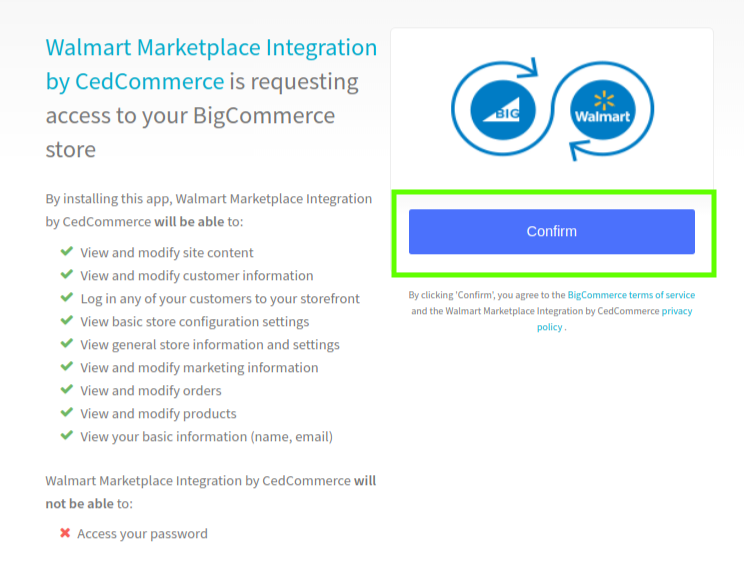
- Once you click the Confirm button, the app gets installed.
Note: Once you install the app, you’re redirected to the App registration and configuration step. However, before beginning the registration and configuration step, you need Walmart API Id, as it will be required in the Step – 2 of the Registration & Configuration Process — API Authentication.
×












