- Overview
- Installation
- Retrieve API Credentials from the Walmart Canada Seller Account
- Registration and Walmart Configuration Setup:
- Walmart Other Configuration Settings
- Manage
- Edit the Product Information
- Synchronize the Products with Bigcommerce
- Update the Product Price on Walmart
- Bulk Action on Selected Products
- Walmart Tax Codes
- Walmart Feeds
- Orders

7.Edit the Product Information ↑ Back to Top
To edit the product information:
- Go to the Walmart Canada Marketplace Integration App.
- On the top navigation bar, click the Products menu.
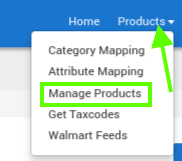
- Click Manage Products.
- The Manage Products page appears as shown in the following figure:
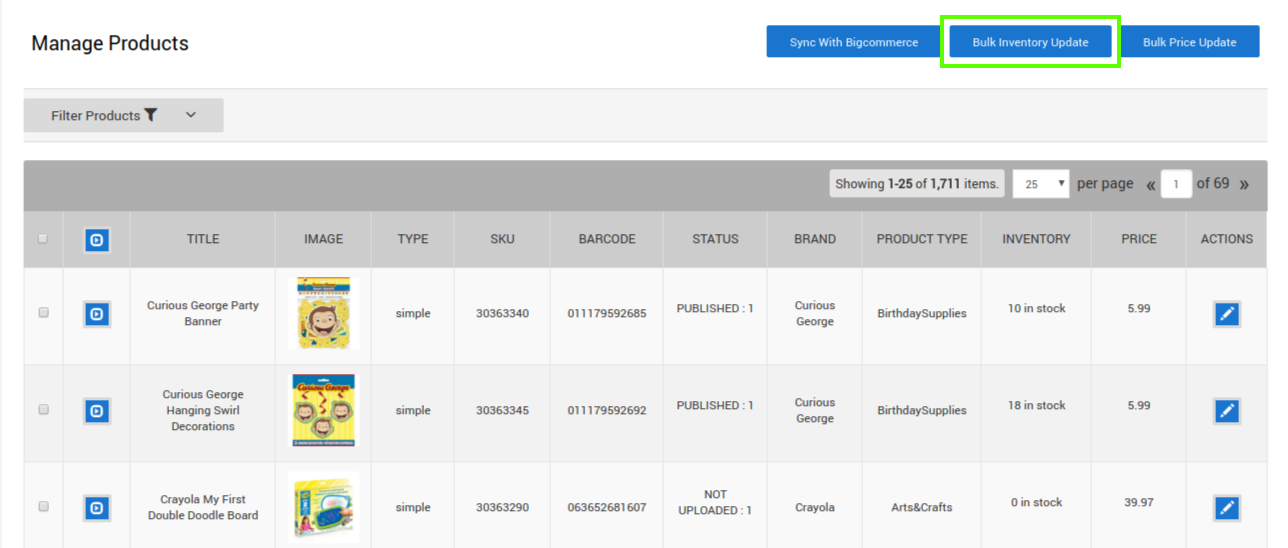
- On this page, all the products are listed with all the details.
- Scroll down to the required product.
- In the Action column, click the corresponding Edit
 icon.
icon.
The page appears as shown in the following figure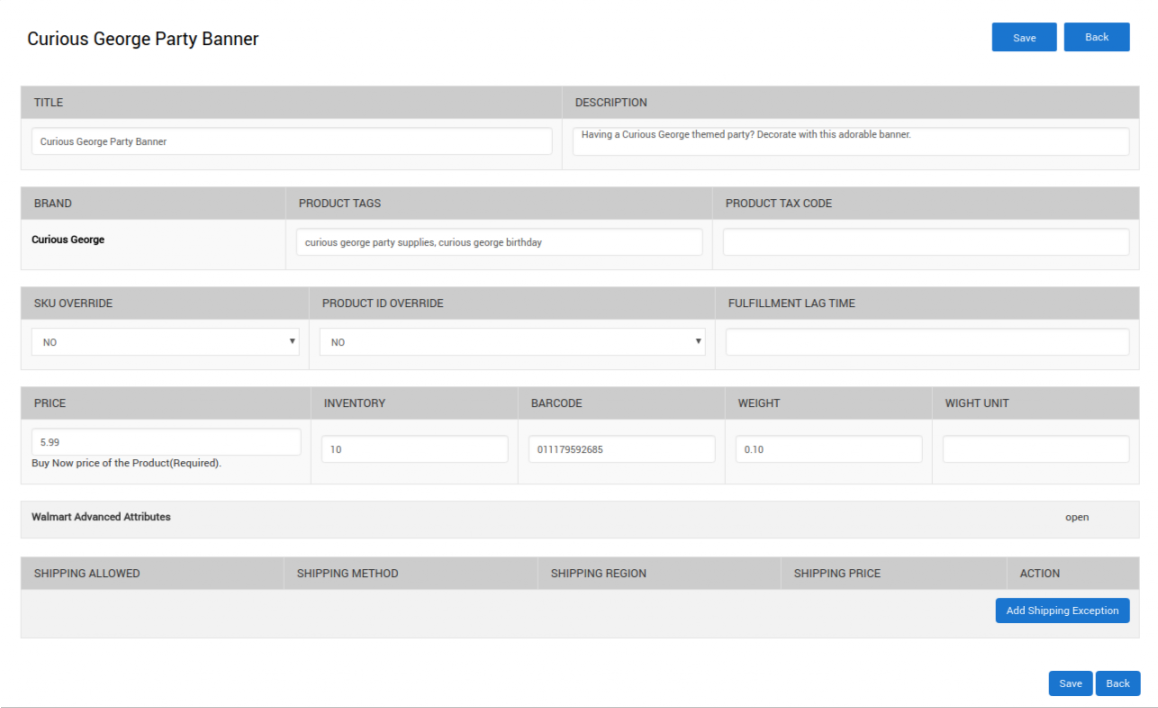
- Make the changes in the values of the fields such as Title, Quantity, Brand, Product Tax code if required.
- Click the Update button associated with the Quantity field to update the quantity value on Walmart if required.
- To edit the description, click the edit link associated with the Description field.
- Make the required changes and then click the Save button.
- Make the changes in the Short Description and the Key Features area if required.
- Click the Show/Hide Editor button.
- Make the changes required.
- Again click the Show/Hide Editor button to close the editor.
- In the Shipping area, click the Add Shipping Exception button.
- Select the required field values from the respective lists.
- Click the Save button to save the changes.
×












