
11.2.Failed Order ↑ Back to Top
The failed order section gives you complete information about any order that couldn’t be fulfilled.
Orders fail when
- You receive an order for an out of stock commodity.
- If the ordered commodity doesn’t exist on the BigCommerce store.
The admin at any point in time can cancel an order on Walmart from the app’s failed order section.
How to manage failed orders?
- Log in to your Walmart BigCommerce Integration App
- Go to Order
- From the drop-down menu select failed orders
- Upon selecting you’ll be redirected to the page containing details of the failed orders.
- You can view or delete a failed order by clicking on the respective icons.
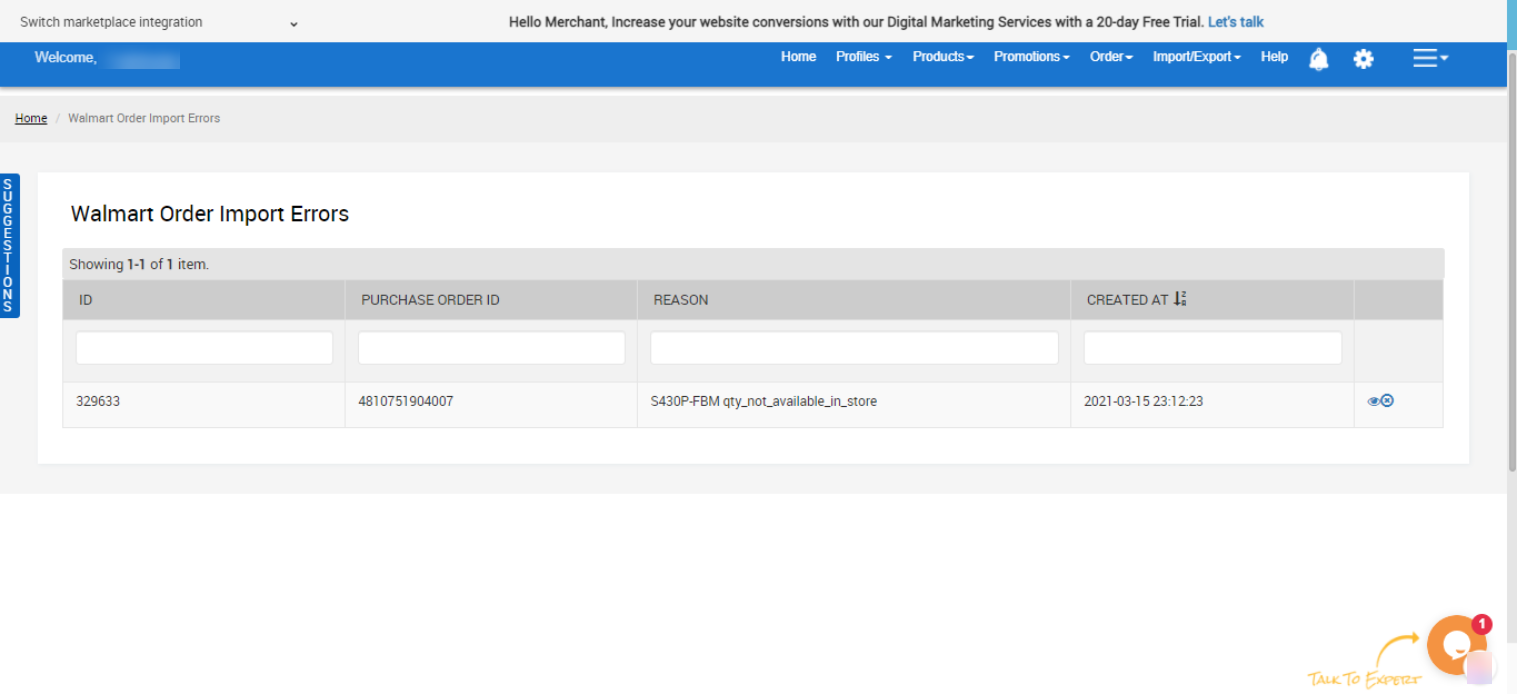
The failed order section will show you the following information
- Product ID
- Purchase ID
- Reason (for cancelling)
- Created at
You can perform an action from the extreme right end, which will provide you with options to either view the details or cancel the failed order from the app.
×












