
6.5.Get Product Status From Newegg ↑ Back to Top
To get product status from Newegg
- Go to the Newegg Marketplace Integration App.
- On the top navigation bar, click the Products menu.
The menu appears as shown in the following figure:
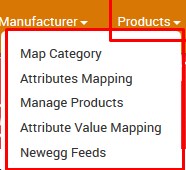
- Click Manage Products.
The Manage Products page appears as shown in the following figure:
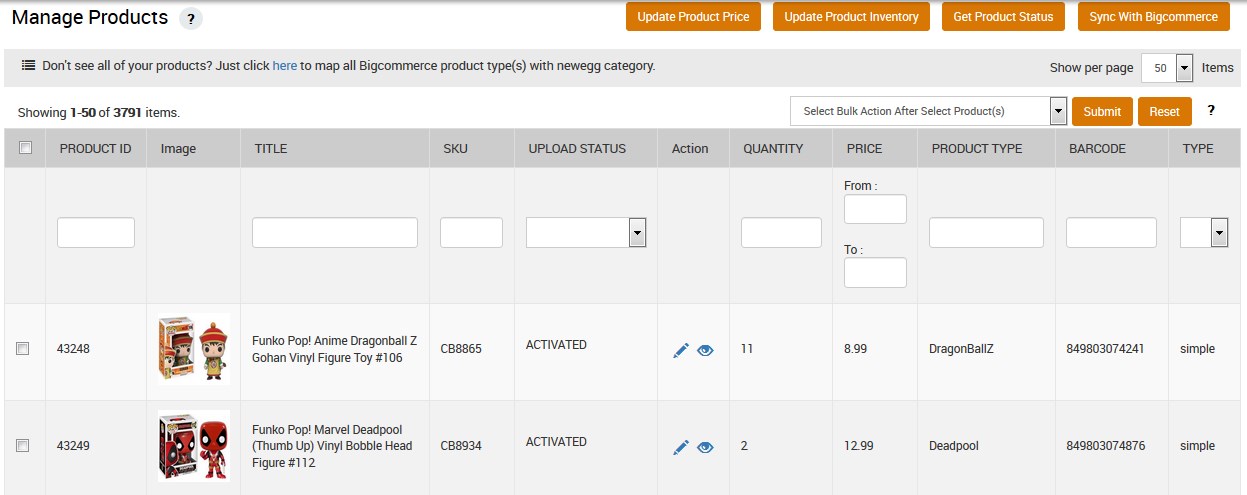
On this page, all the products are listed with all the details. - Click the Get Product Status button.
The Update Product Inventory page appears. The product current status is fetched from Newegg and the status appears as shown in the following figure: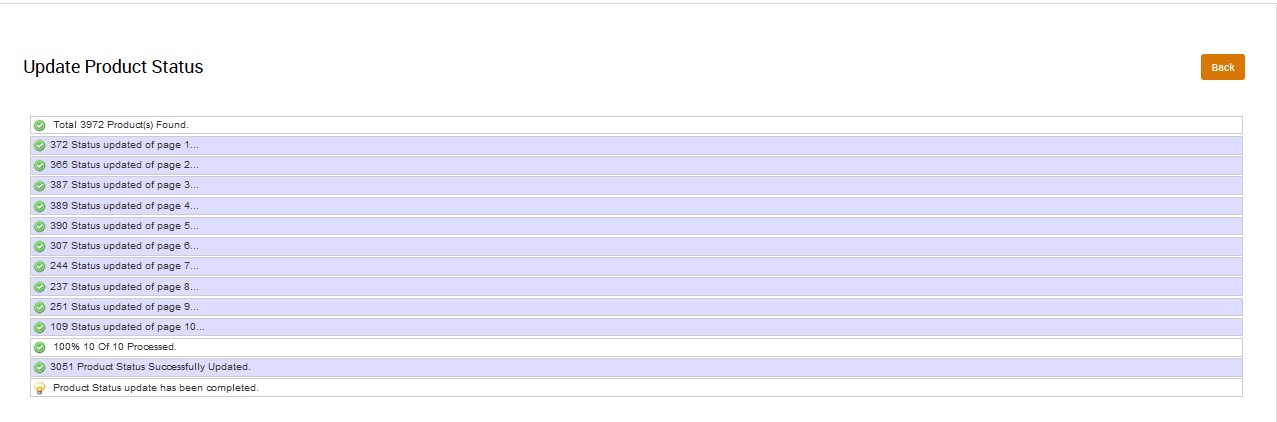
The statuses of the error-free products are updated in the App.
Note: If there is an error in the product status synchronization process, then it appears on the page as shown in the figure. Also, a success message appears for the products whose statuses are successfully updated.
×












