
5.Map Category By Product ↑ Back to Top
Whenever the store owner adds a new product to the BigCommerce store with new Category then, in that case, it is necessary to map the Category with the category with the Fruugo Category.
Category Mapping is the process of mapping the store Product Type with the Fruugo Category in which the store owner wants to list down the products on fruugo.com.
The Category with which the store owner maps the products type the product is listed under that category. For example, If the seller is selling Clothing type Products, then select Clothing Category as Fruugo main category and Clothing as the sub-category.
Apart from mapping the Product type, the Fruugo Marketplace Integration App provides another feature that helps to map the category by product
To map the categories by product
- Go to the Fruugo Marketplace Integration
- On the top navigation bar, click the Products
The menu appears as shown in the following figure: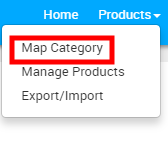
- Click Map Category.
The Fruugo Category Mapping page appears such as shown in the following figure:
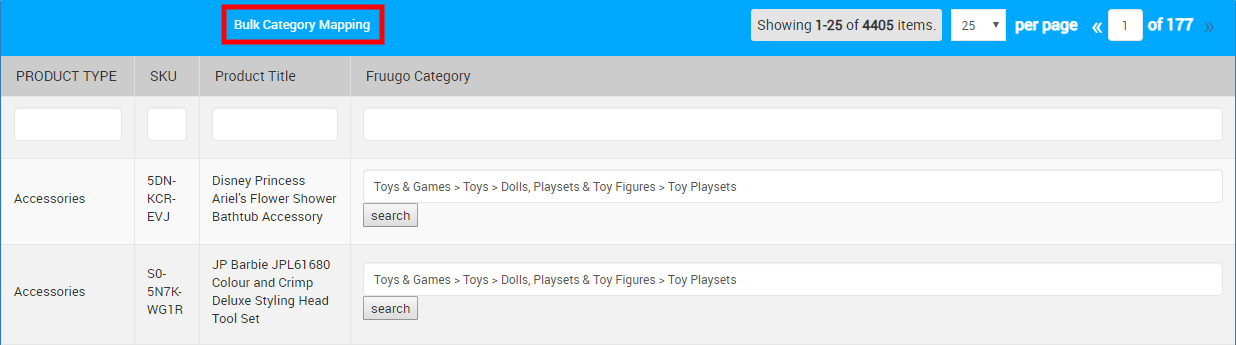
The app enables you to map the product categories in bulk so as to reduce time and effort.
All the available products are listed in the Product Title - UnderFruugo Category Name, enter the category name initial to search and then click the search
A category list appears. - Select the required category from the list.
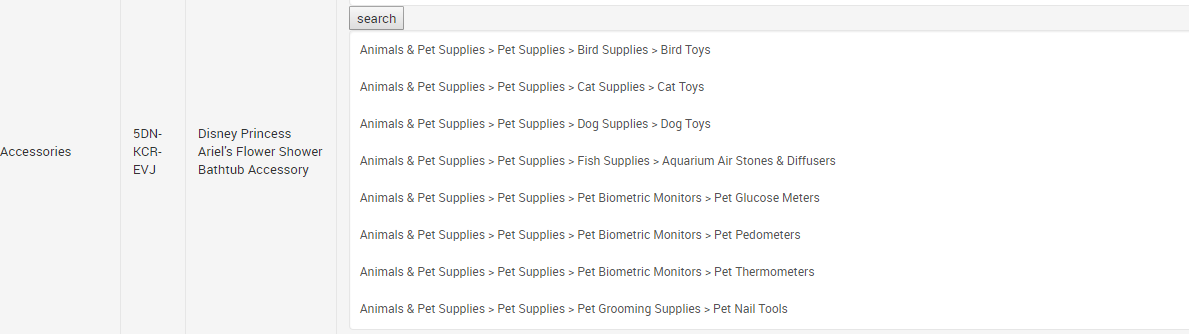
Similarly, scroll down to the other respective product rows, and then map them to the required category. - Click the Submit button.











