
7.1.Product Panel ↑ Back to Top
You can view the Product images, Title (as appears on BigCommerce), Inventory Status, eBay Status, SKUs, eBay Item Id (clicking on this id will help you see details of your products, as visible on eBay), Profile, Category, and Brand respectively for each product.
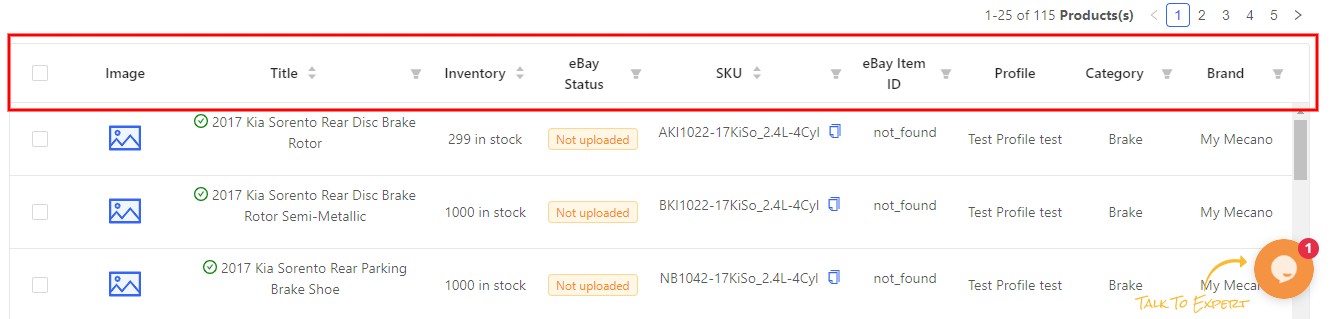
Let’s shed some light on each column:
- Image: The picture that depicts your product.
- Title: Descriptive headline of your product.
- Inventory: It shows the quantity available for the product.
- eBay Status: This is the status of the product as visible on eBay ( Uploaded/Not Uploaded/Ended/Error). If a product is uploaded with an error, we notify you of that as well.
- SKU: It is the unique identifier assigned to each item. You can also copy the SKU directly from the panel by clicking on

- eBay Item Id: This is the Id assigned to your product on eBay.
- Profile: These are the groups assigned by you to your products for easy product listing.
- Company: The vendor that you give for your products on BigCommerce.
- Brand: It gives details about the brand the product represents.
×












