
4.2.Payment Policy ↑ Back to Top
The section deals with setting up the Payment process you want to go ahead with for your sales.
You need to fill in the “Payment Profile Name” as per your choice. You can either choose the “immediate pay” option or you can choose one of the payment options, shown in the image below:
In order for a seller to apply an immediate payment requirement for an item, the following must be true:
- Seller must have a Premier or Business PayPal account
- Buy It Now price (if applicable) cannot be higher than $10,000 USD
- Listing site supports PayPal payments
- Category supports PayPal payments
- The listing type is fixed-price or auctions (with the Buy It Now option).
You can enter your PayPal email id in the field shown below:
If you want your buyers to see any relevant message at the time of checkout, then you can type the message in the field shown at the bottom of the image below:
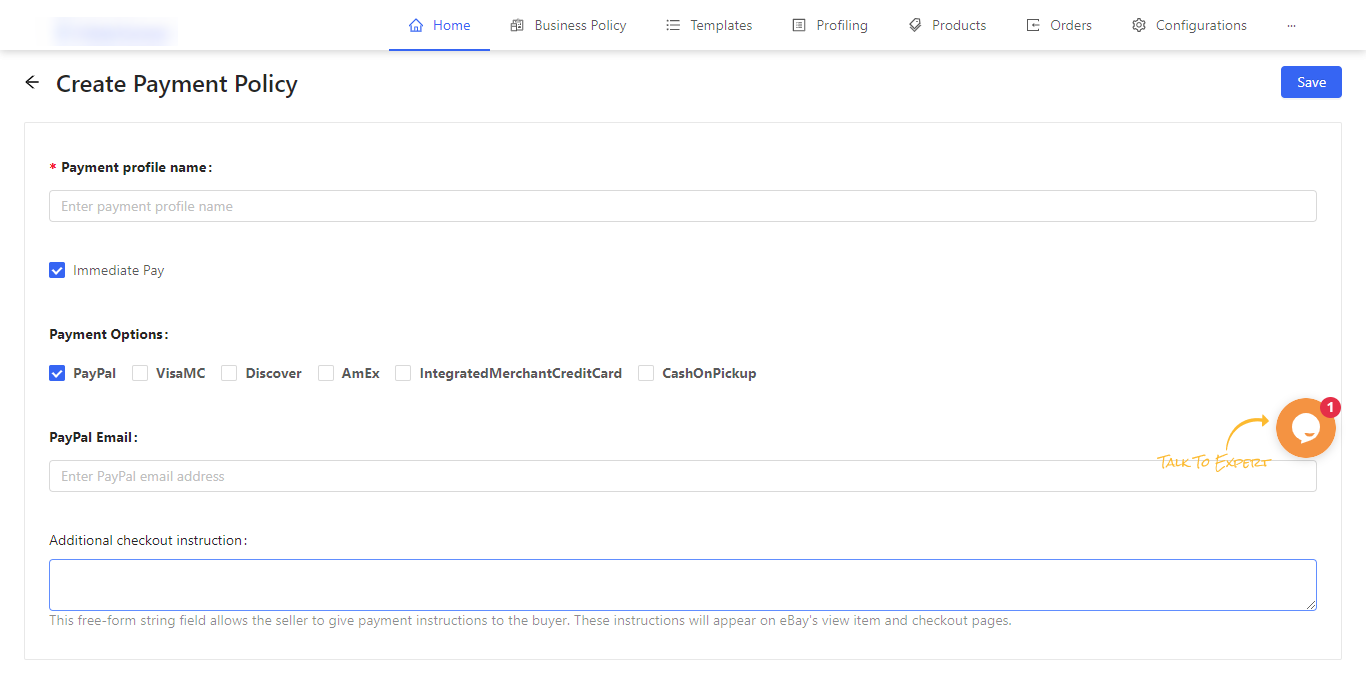
×












