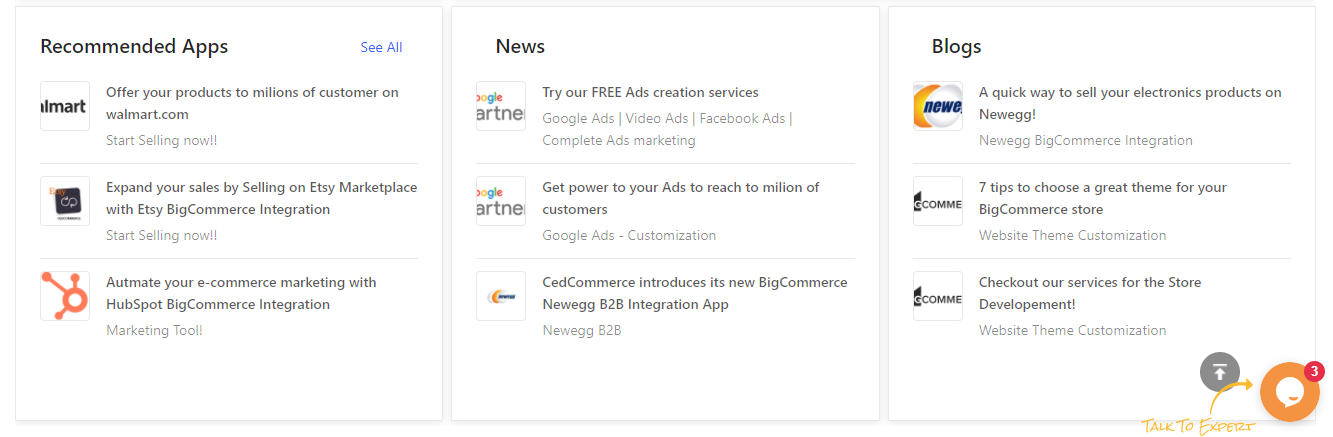3.Dashboard: Home ↑ Back to Top
The Home tab on the Main Menu takes you to the Dashboard of the App. It has been designed to provide you with all the vital information and updates related to your account.
Here you can find information related to Orders, Products Status, and Credits Utilization Status. The image below will show you how the section looks like,
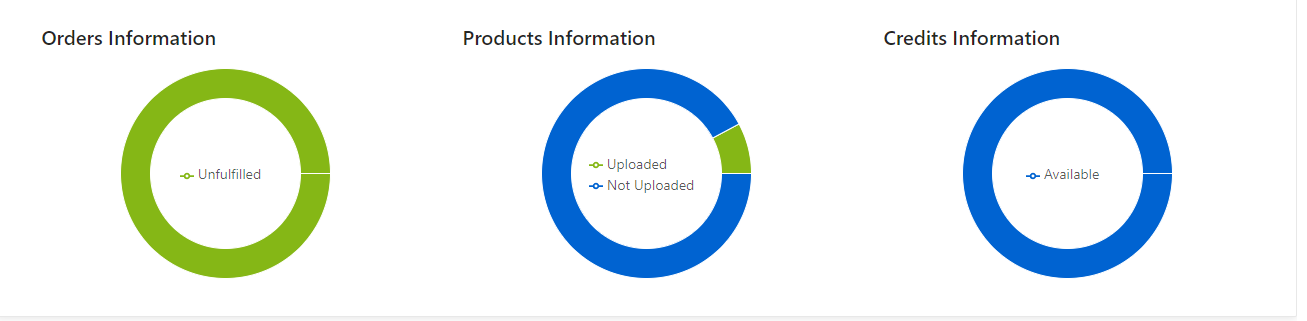
Moving ahead, you’ll find a complete analysis of the Orders you’ve received over some time. Here you can select the Weekly, Monthly, or Yearly Report option from the drop-down button.
Also, you get to analyze the total revenue generated over a while by selecting the viable option from the drop-down for analysis (you can choose between 60, 120,180, and 360 days).
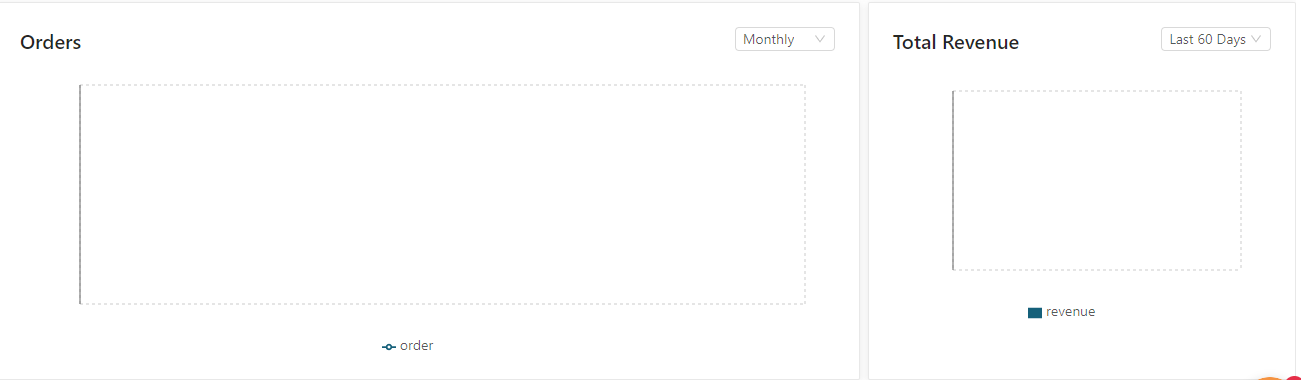
Moving further ahead, you get the Inventory Update section from where you can inspect the inventory status. Also, you get to see a Recent Activity section that gives you complete information related to the activities that were executed on the application and are now completed.
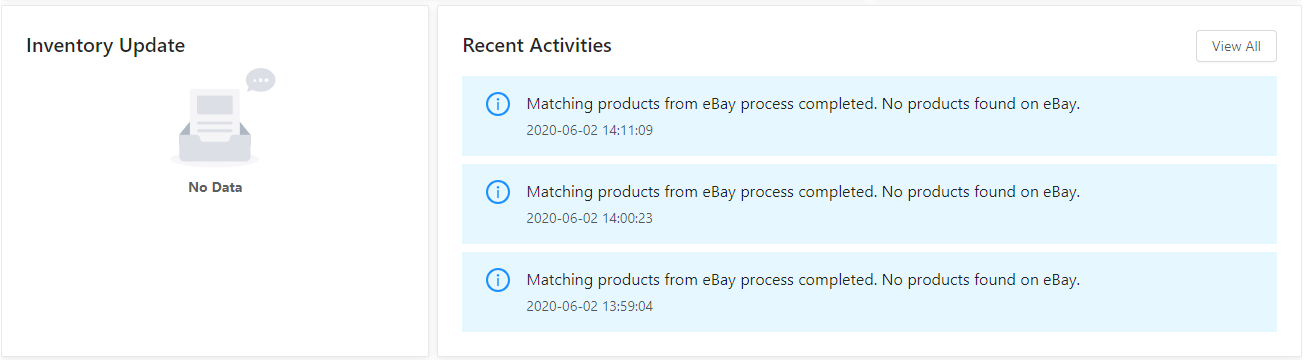
At the bottom of the page, you’ll find three sections that cover the Recommended Apps, News, and Blogs.
Recommended Apps gives you access to view all the Apps that can be relevant to your BigCommerce Store, while News provides the latest updates from CedCommerce related to Apps and Marketplaces. The third section is for Blogs. You can find helpful blogs to get you thinking about new ideas and possibilities concerning eBay and Other marketplaces.