
10.Additional Options ↑ Back to Top
On the extreme right of the BigCommerce eBay Integration App, you can see ![]() . On clicking it, you’ll get three options to choose from the drop-down menu, namely
. On clicking it, you’ll get three options to choose from the drop-down menu, namely
- Activities
- eBay Messages
- Help
Activities
- Current Running Process: It lets you view the processes running in the background on the Application.
- Recent Activities: The section lets’ you view the Activities that were successfully completed.
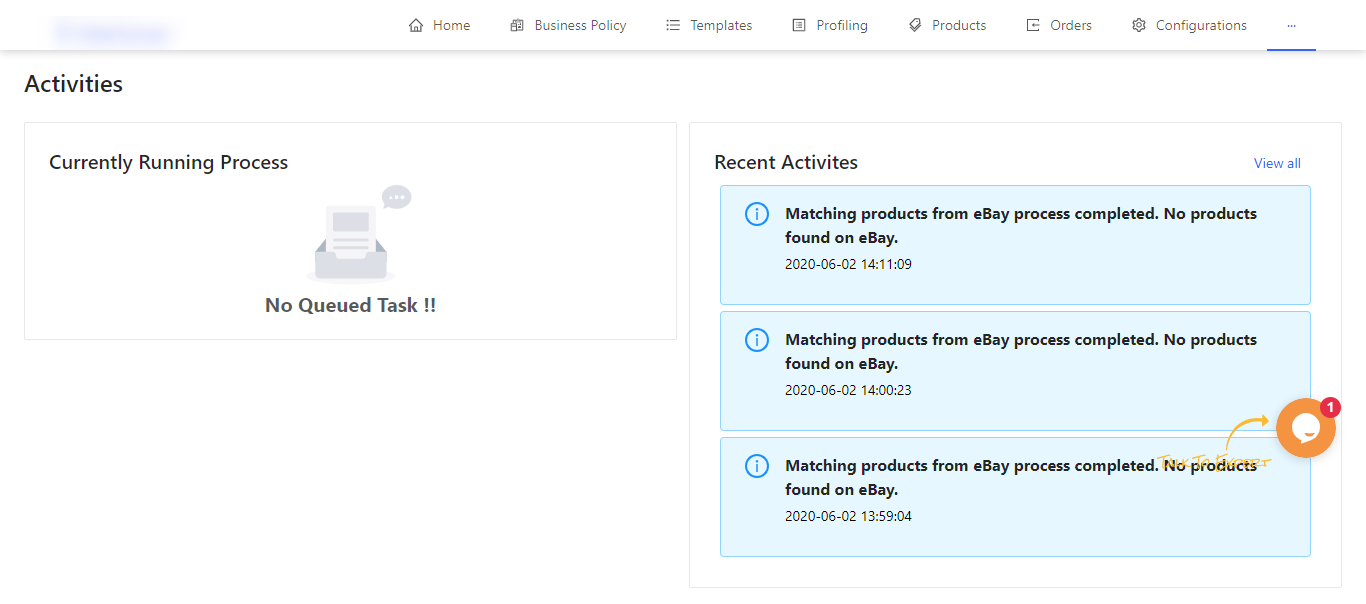
eBay Messages
The section lets you sync messages that were sent by eBay through the Fetch Messages button. It keeps you updated with any new messages that might have been sent to your eBay account.
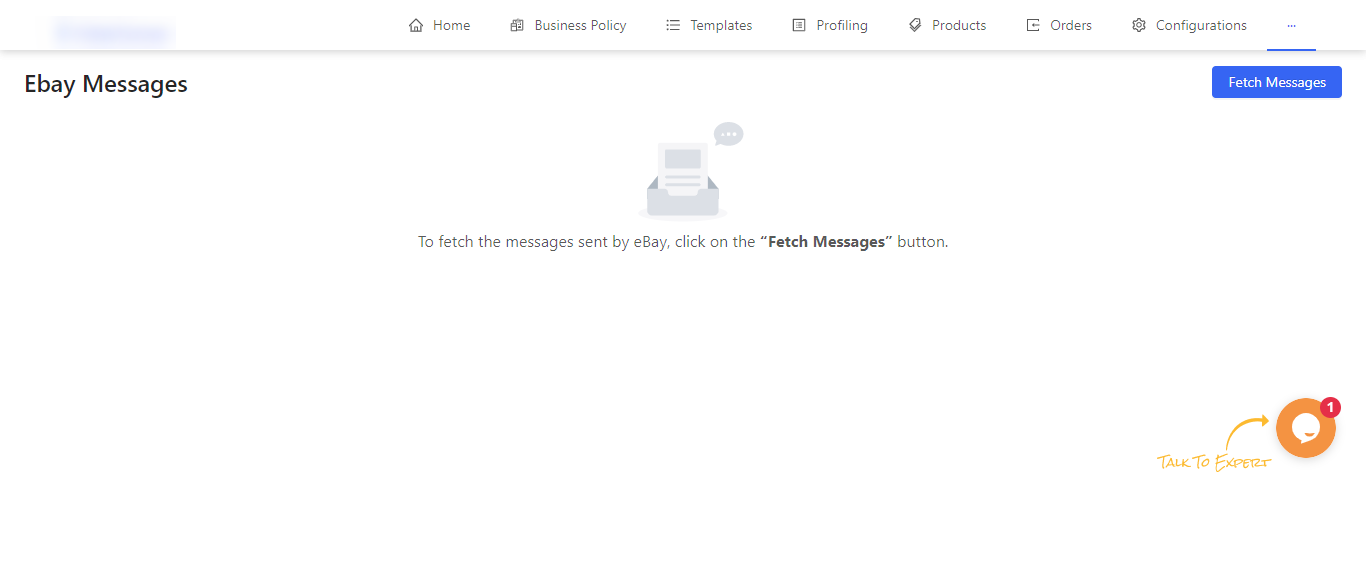
Help
The section gives you an entire thread of FAQs that a seller can have while starting out with eBay. The section also has a Contact Us tab that can be used to connect to us via,
- Skype
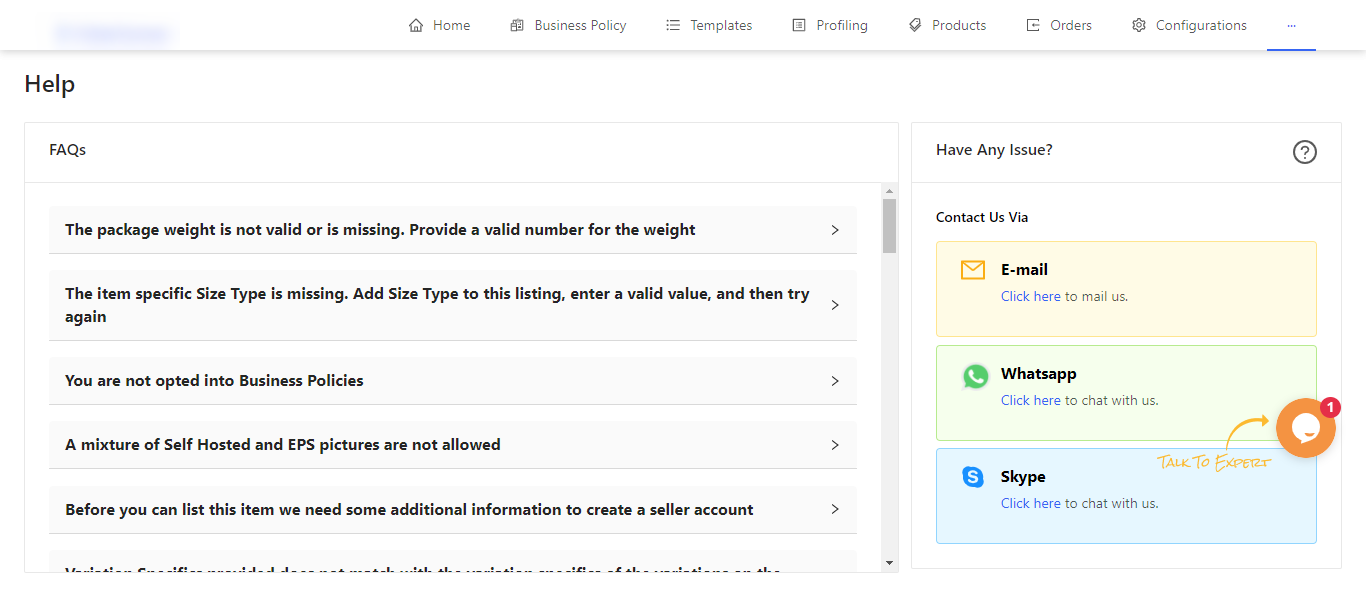
×












