
5.Manage Products (Product Listing) ↑ Back to Top
The intent of the Manage products or Product listing section is to smoothly manage all products imported from the BigCommerce application and sync product status from Amazon or eBay.
Step 1: Select the Manage products. A new page will open up where you can view the status of your product.
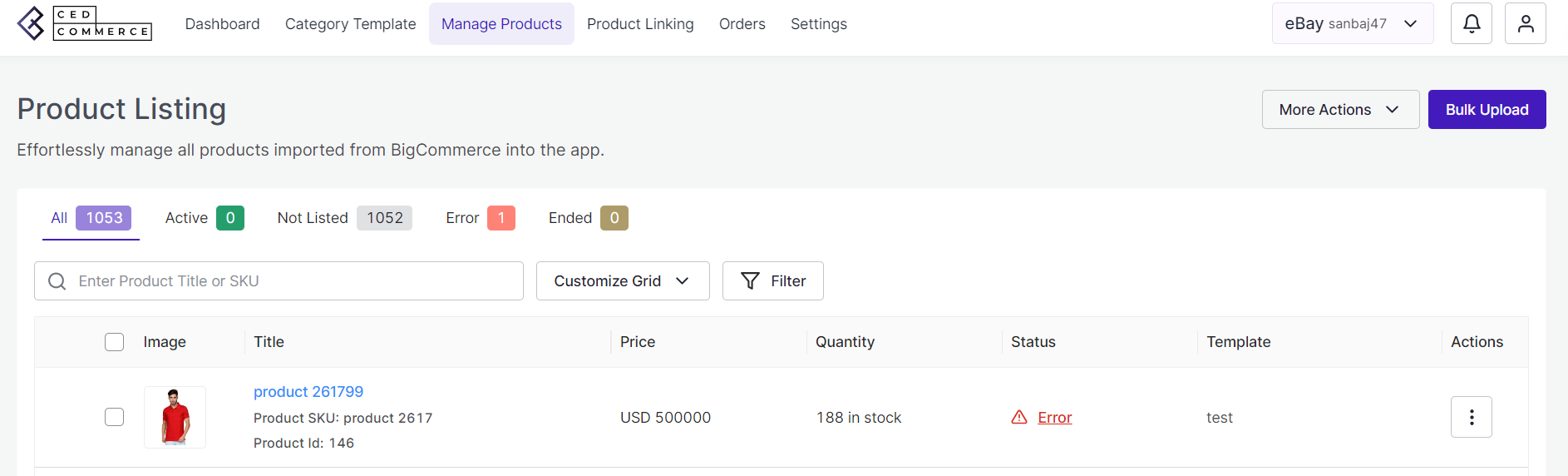 5.1.Description of the fields in Product Listing:
5.1.Description of the fields in Product Listing:
- Active: The active product status highlights the number of active products on eBay or Amazon that are available for sale from those assigned products that are listed.
- Not Listed: The not listed product status indicates that the product listing is not showing.
- Error: The error status provides insight into why products cannot be successfully uploaded to the marketplace, and this can be linked to any factor responsible for the improper product upload.
- End: This field signifies that the product is not available for sale.
5.2.Actions you can perform on Product Listings:
-
Bulk Upload
5.2.1. Bulk Upload
The Bulk upload feature helps sellers effortlessly upload their products in bulk on the eBay marketplace from the BigCommerce store.
Step 1: Go to the Manage Product ( Product Listing) section and click on it. This action leads you to the Product Listing page.
Step 2: Select the Bulk Upload option present on the top right corner of the page.
Step 3: A pop up will appear for selecting the bulk upload on eBay by the desired template from the drop down menu. Select the products from the drop down menu for uploading the bulk product.
5.3. Actions you can perform on Product Linking:
-
Link Catalog
5.3.1. Link Catalog
The link catalog feature of the BigCommerce app initiates linking of the eBay products and BigCommerce products.
Step 1: Go to the product linking segment and select , the product listing page opens.
Step 2: Take your cursor to the top right corner of the page and click on the Link Catalog option.
Step 3: A popup message will appear, confirm that you want to initiate linking and the catalog link will start.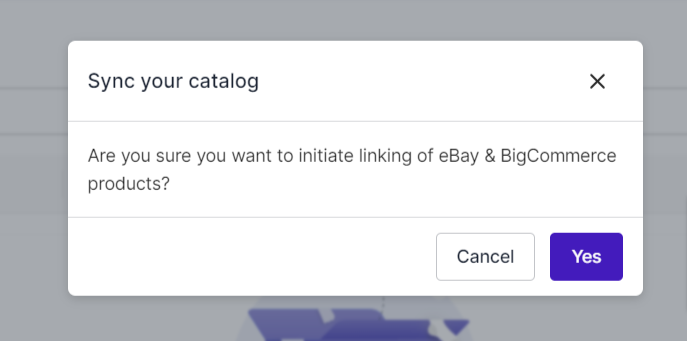
5.4. Descriptions of the fields in Product Linking
- Linking Required: The conditions for linking products with BigCommerce are different for eBay marketplaces. Further, the prerequisite for linking the eBay account with the BigCommerce equivalent involves matching of Product Titles and SKU.
- Linked: The products link your eBay listed products with their corresponding BigCommerce equivalent.
- Close Match: The Close match criterion generally indicates an error where only product titles of eBay match with BigCommerce products.











