
2.1.2.1.All Payment Requests & Pay to delivery Boy ↑ Back to Top
All the payment requests can be seen on the page as shown below:
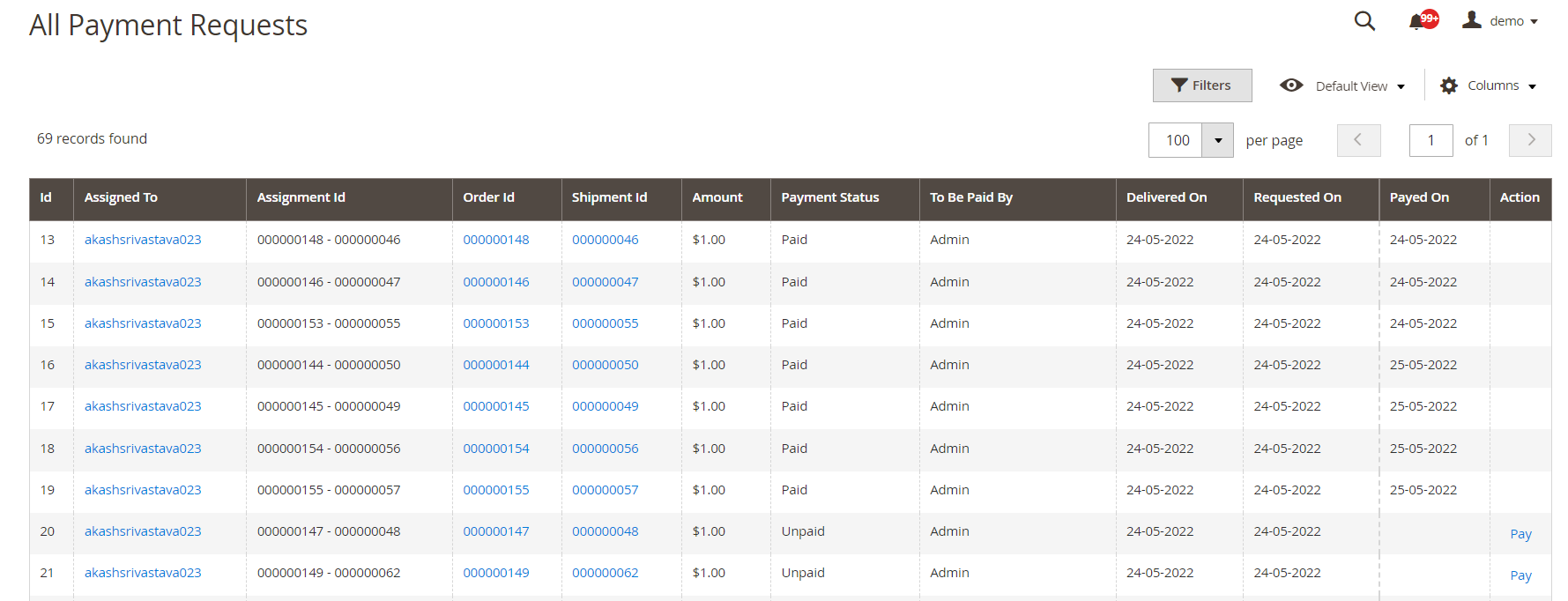
To Pay a delivery Boy order-wise:
To make a payment, under the action column, click on the pay. A page consisting of form will appear as shown in the below screenshot.
- Driver: Relevant driver will be auto-selected to whom Admin would like to Pay.
- Order Assignment ID: Relevant order ID will be auto-selected for whom Admin would like to Pay.
- Transaction ID: Fill the transaction ID in the given space for future reference.
- Transaction Mode: From the dropdown, select between an offline and online mode for transactions. Both types of payment have been made outside of the website, this is just for reference purposes.
- Amount to Pay: The amount here will be based on the current currency.
- Base amount: The amount here will be shown as the base amount. The base amount will be according to the default currency.
- Select the payment method & fill in payment details if required then, click on the Save button.
×












