
7.Return & Refund ↑ Back to Top
The section gives you a comprehensive overview of all orders with return or refund requests. You can initiate the order return & refund from this section.
Also, under this section, you will have a quick glance at the following details about order return and refund status.
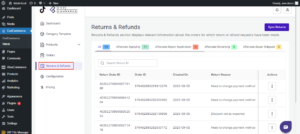
- Return Order ID – The order id refers to the returned order
- Order ID – The actual order id
- Created On – The date of creation of the refund process
- Action – Clicking on the three dots under the Actions column.
![]()
It will allow you to reject and accept the refund for the selected Order ID.
Click on the Refund Reject it will open a pop up to specify the reason for rejection.
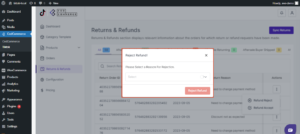
Choose the reason from the drop down and click on the Reject Refund button.
Click on the Accept Refund button. It will open a pop up asking you to accept the refund.
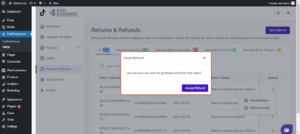
Simply click on the Accept Refund button.
×












