
4.2.Editing The Profile On Lazada ↑ Back to Top
To edit the Lazada Profile:
- Go to the admin panel, below the CedCommerce Menu which is on the left navigation bar.
- Click on the Lazada section of the panel.
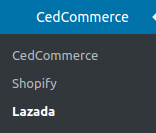
- On clicking Lazada it will appear a page where you will Click on Profile.
The PROFILES page appears as shown in the following figure: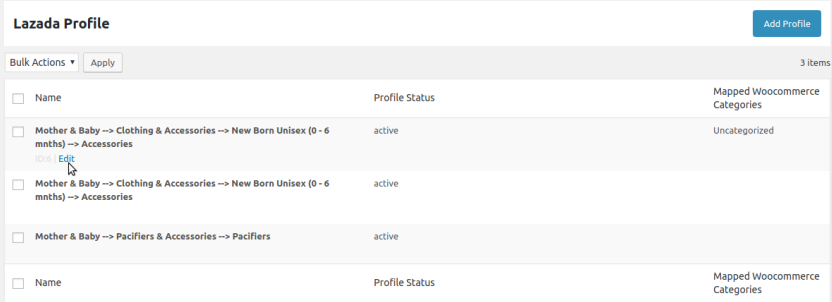
- In the appearing image, you will click on EDIT written just below the profile to edit the profile which will appear a page shown in the figure:
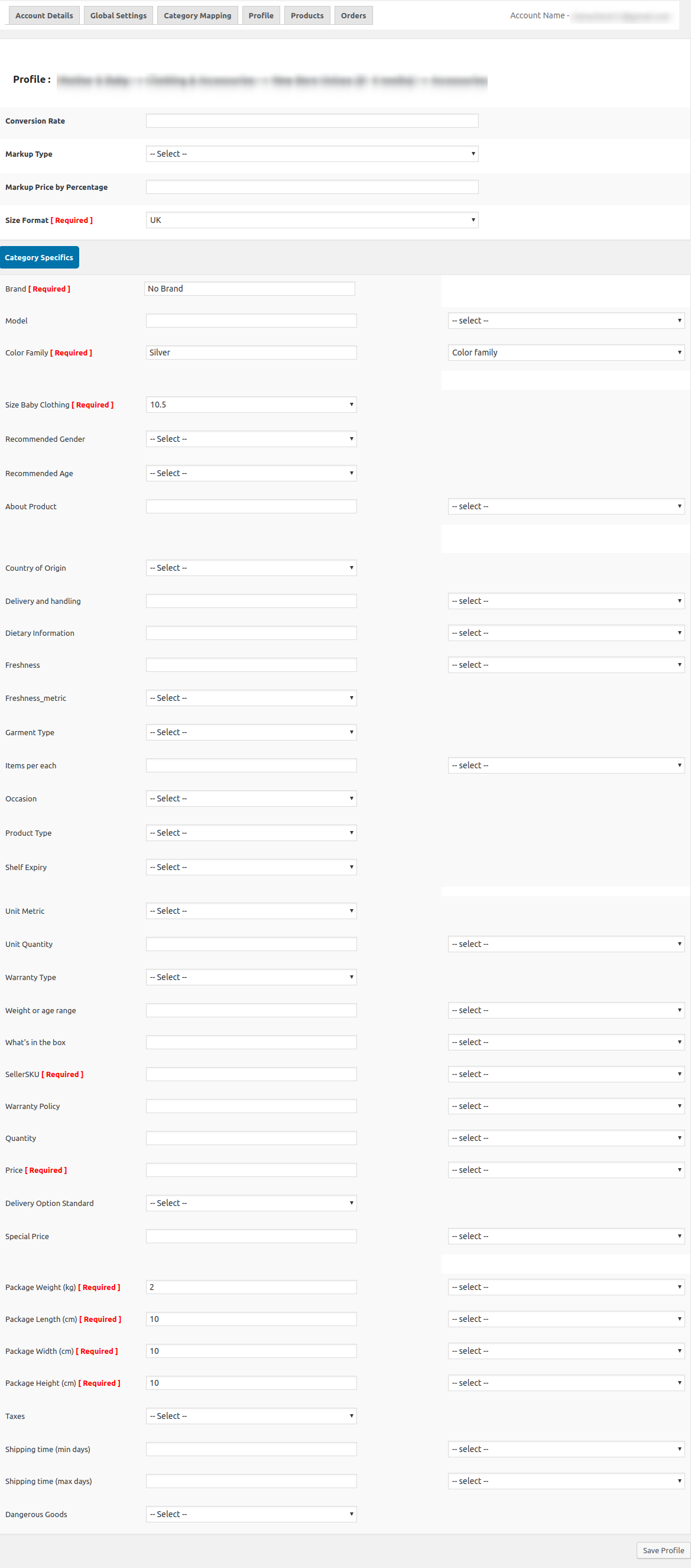
- Here in the above image, you can see the profile name is filled which means there is the feature of auto profiling you just have to fill some category specifics as shown in the above image in which some of them are having a required over there which means that are the mandatory fields.
×












