
4.1.How to Update your Store/Brand Name ↑ Back to Top
Here are the steps to update your Store/Brand Name:
- Go to the Settings tab, and select General Details.
- A General details screen will appear.
- Click on the Edit button beside Store/Brand Name.
- An Edit Store/Brand Name dialog box will appear.
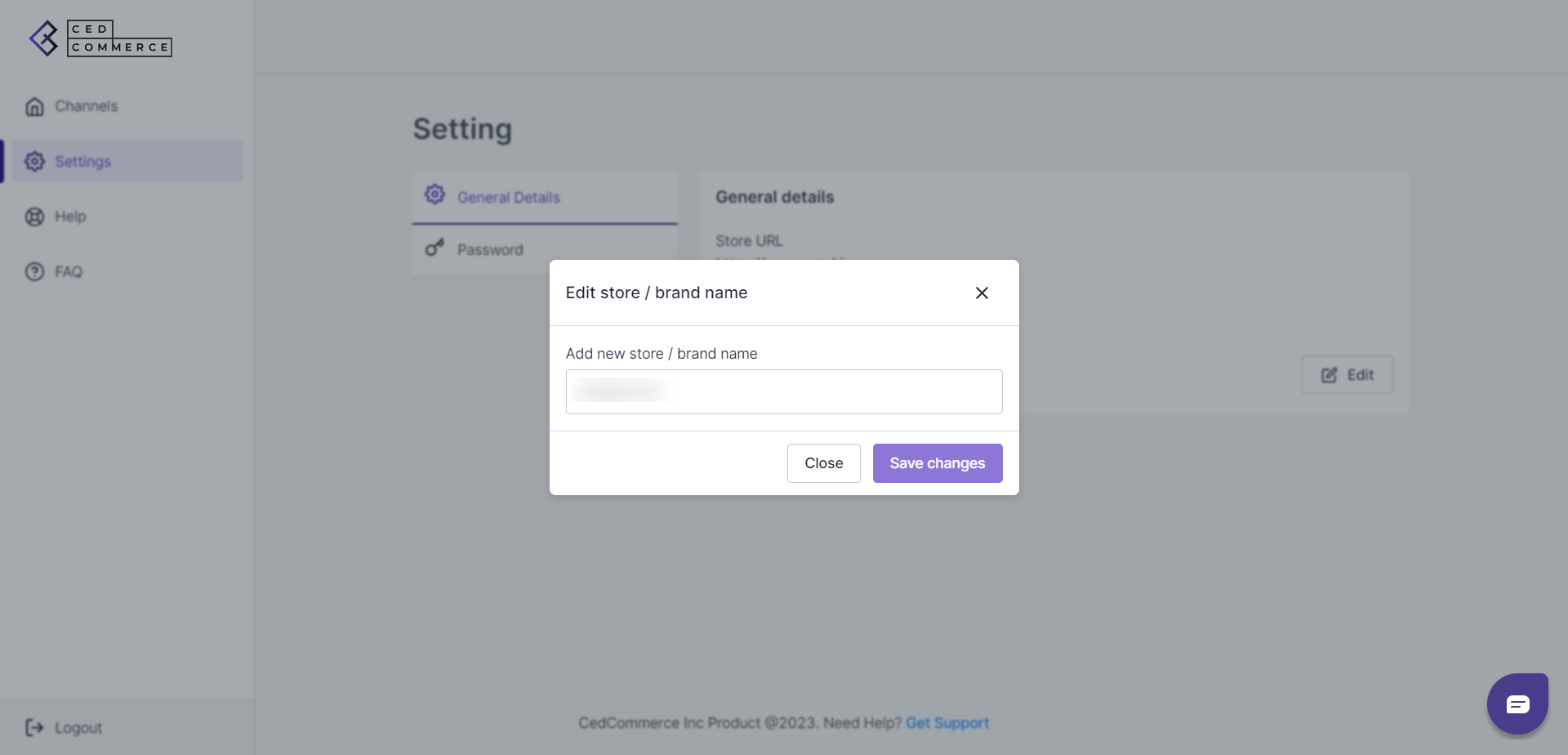
- Add a new Store/Brand name, and click on Save Changes.
- Your Store/Brand name will be successfully updated.
Note: The maximum character limit for Store/Brand name is 100 characters.
×












