
3.2.2.How to Upload Products Based on Product Template? ↑ Back to Top
You have an option to upload a specific set of products as well. You can categorize a set of products under product template and upload it in the form of sets.
To upload the products:
- Go to the Product Template section. All the Product Templates will appear.
- Go to the Product Template you want to use to upload the product.
- Navigate to the Action column, click on the three dots, and select View.
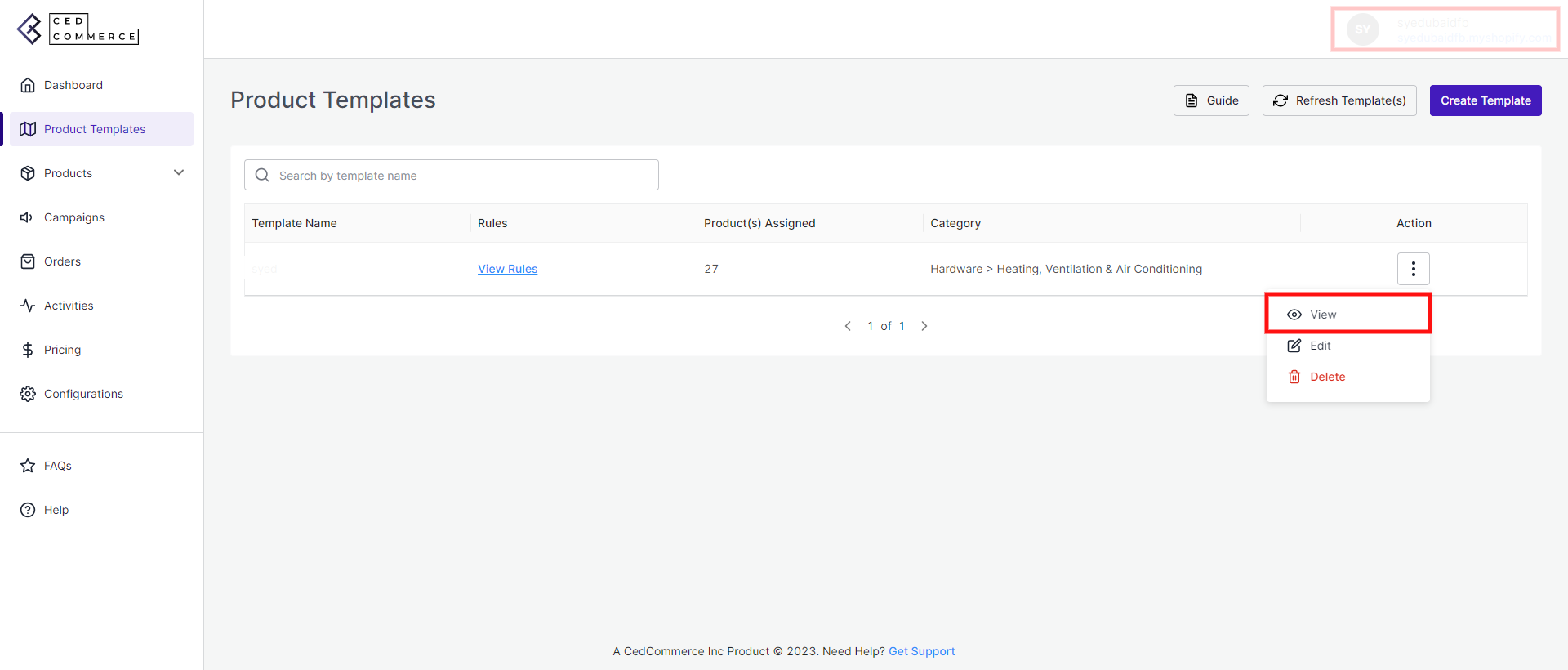
- A Product Template page will appear. Click “Bulk Upload.”
- A Bulk Upload Products box will appear. Click on “Start Upload.”
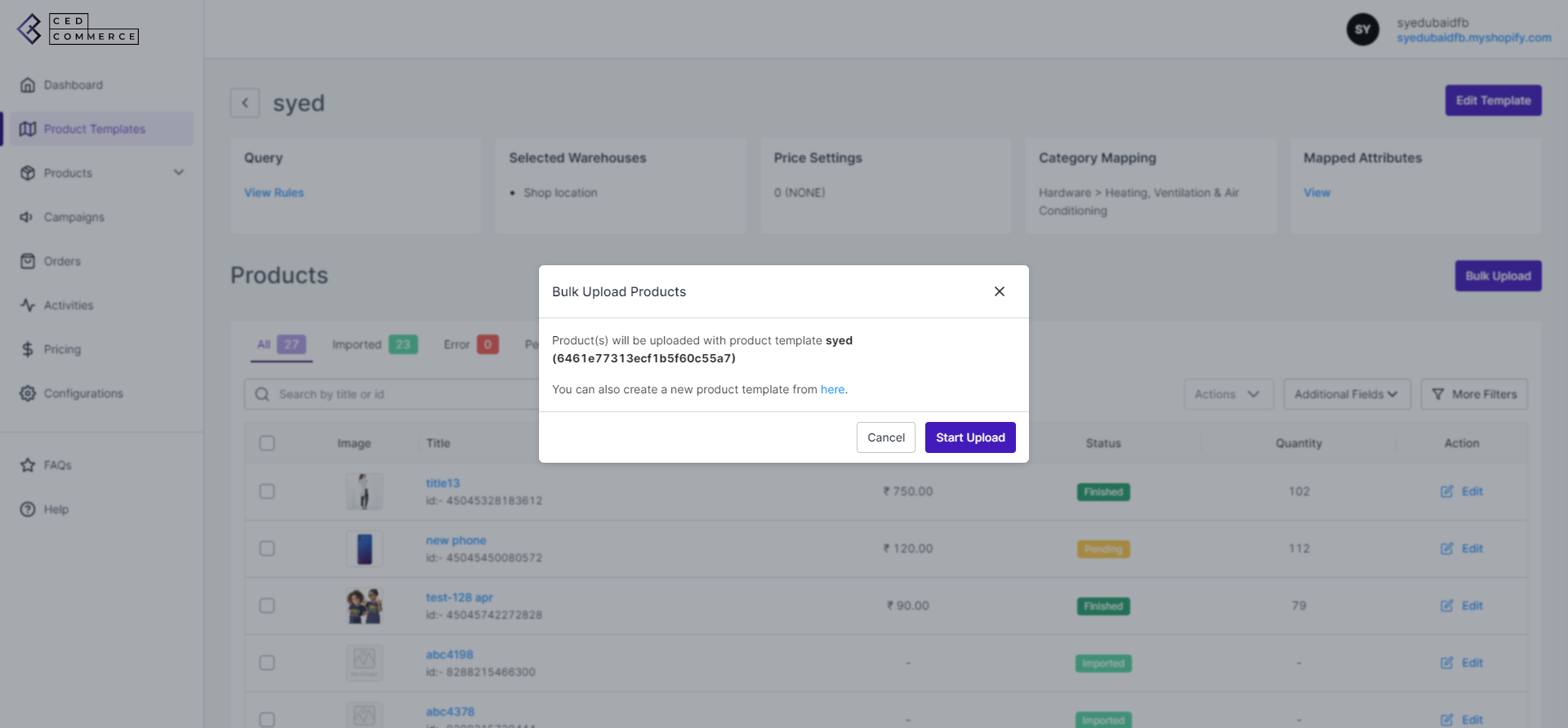
- Your products will start to upload all at once.
×












