
3.2.3.4.4.How to manage orders directly from app ↑ Back to Top
In order to ship the order directly from the app, you need to:
- Open your order from the Order Section of the app.
- Click on Acknowledge if the order has not been acknowledged yet.
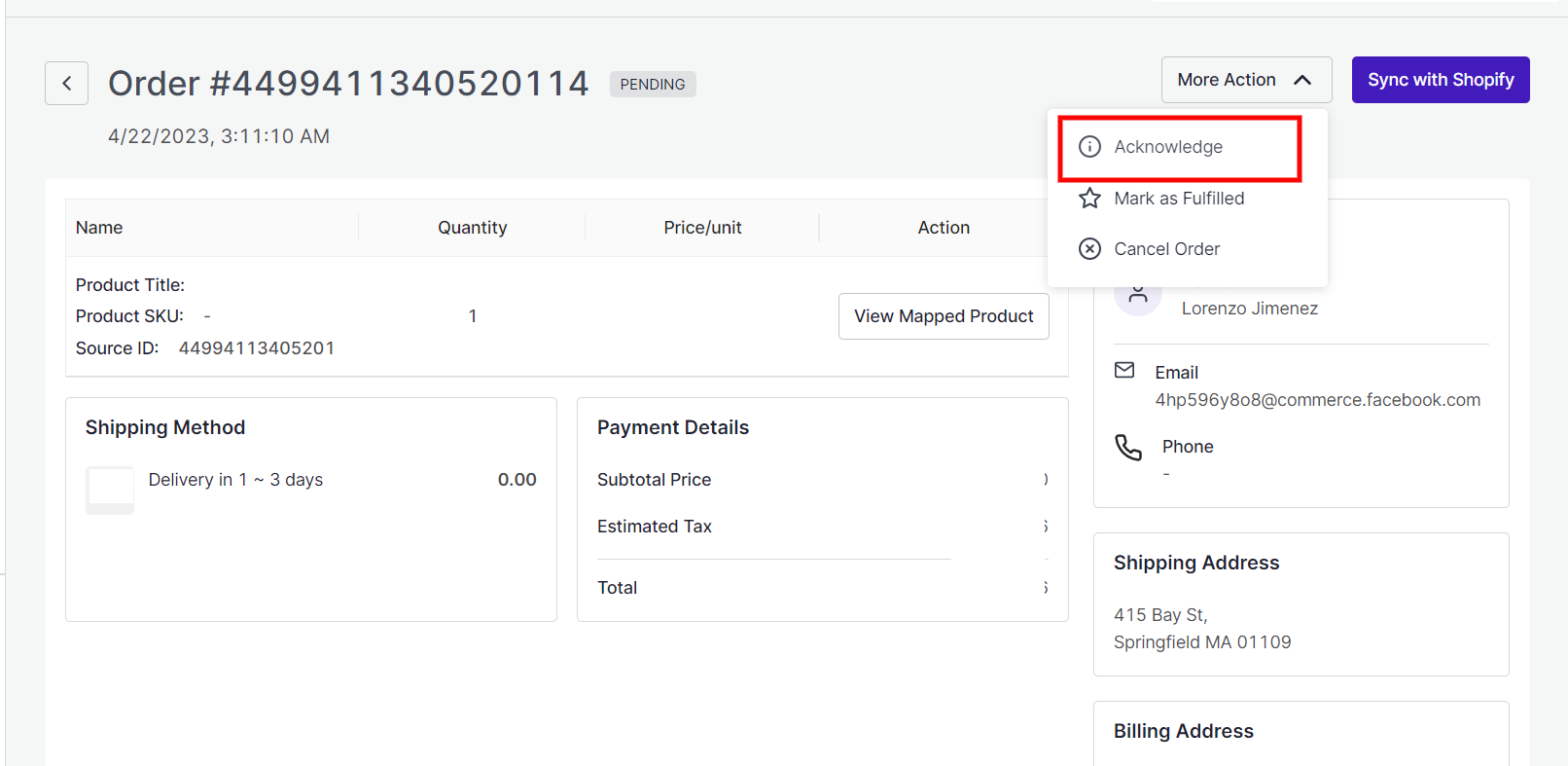
- Click on Mark as fulfilled.
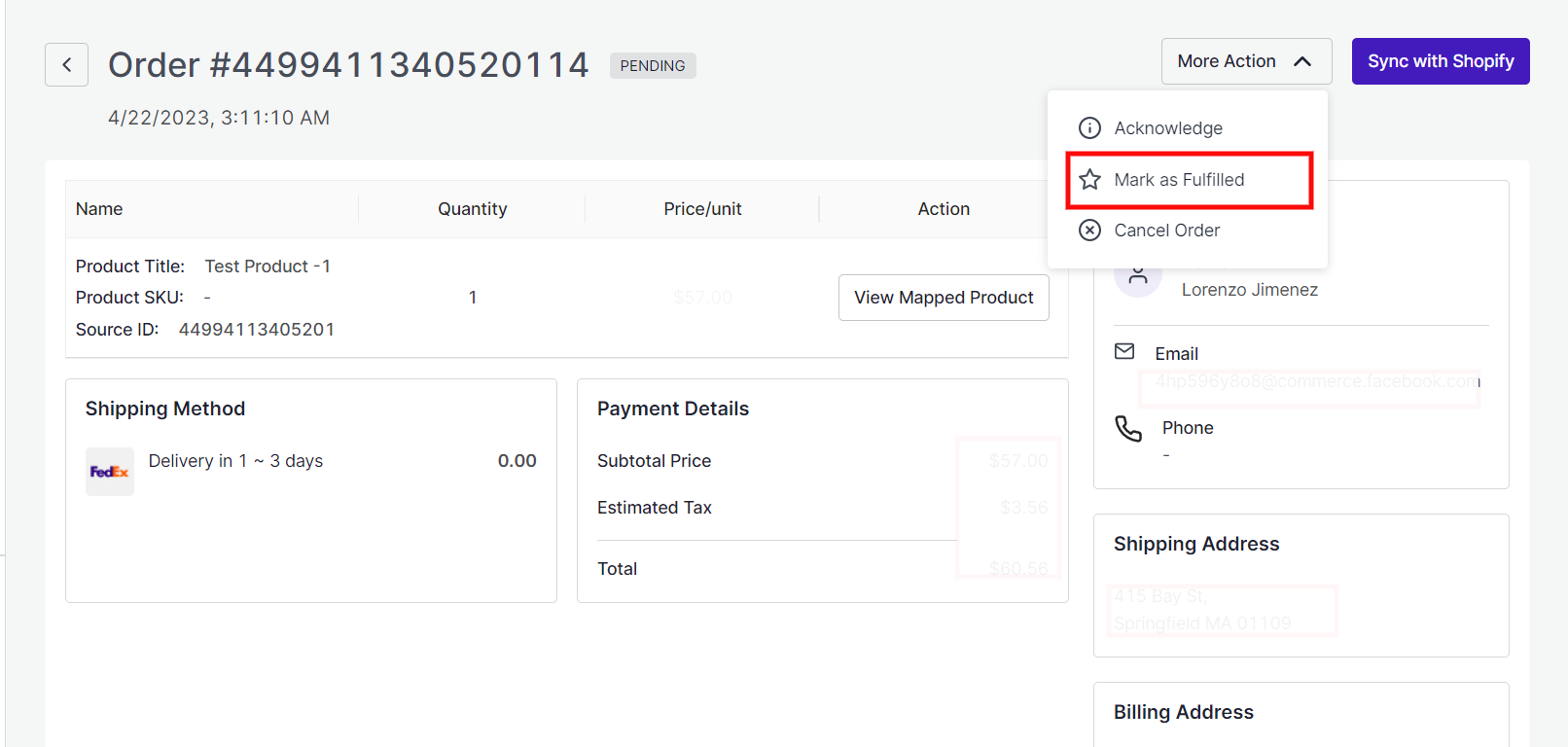
- Enter the Tracking ID and URL.
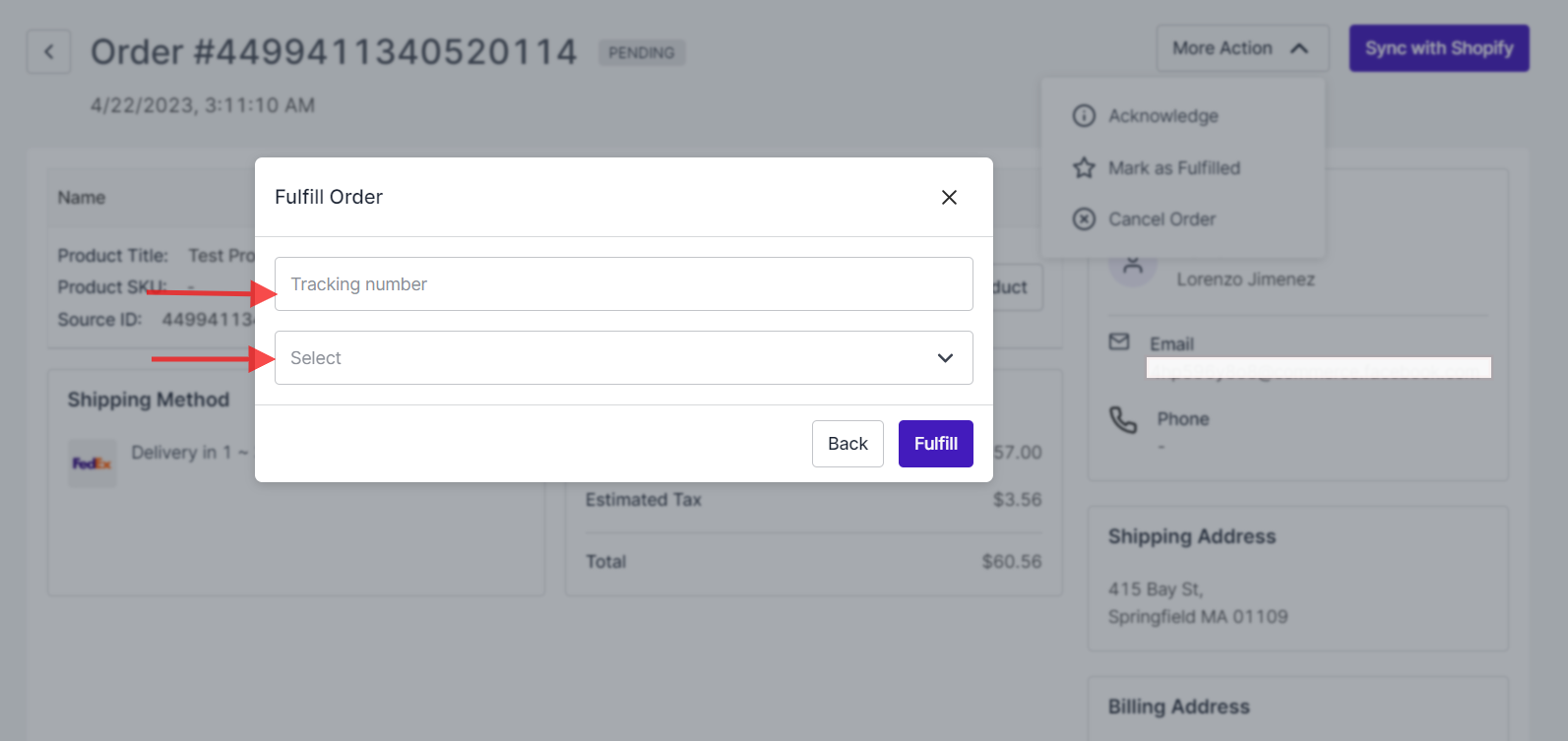
- Click on Fulfill to fulfill the order.
- The order will be shipped on the Commerce Manager.
×












