
3.Retrieve API Credential from the Mercadolibre Seller Panel ↑ Back to Top
Before proceeding with the Configuration Settings, the user has to log in the Mercadolibre Seller account to obtain the following API credentials:
- App Id
- Secret Key
After obtaining the details, the merchant has to copy all of them one by one from the Mercadolibre Seller account and paste it one by one to the Mercadolibre Configuration page of the admin panel of the store.
To retrieve the API credentials
- Go to the Mercadolibre Seller Panel https://developers.mercadolibre.com link. The page will appear as given in the following.
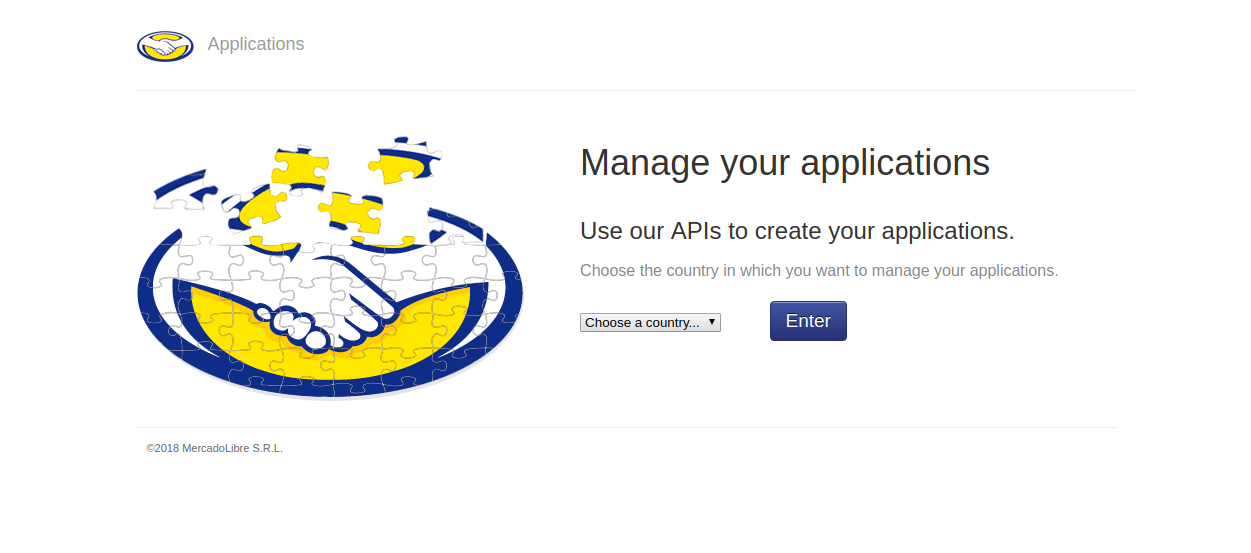
- Select your country from the dropdown and click the Enter button.
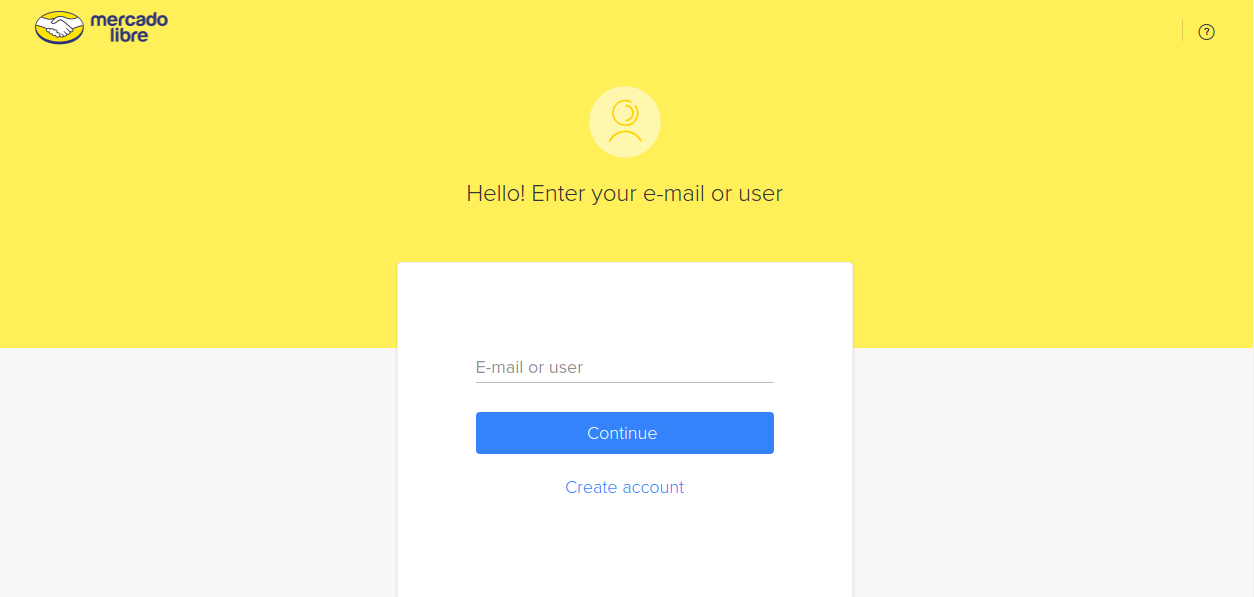
- Enter the login credentials.
- After logged in, this page will appear as given in the following figure.
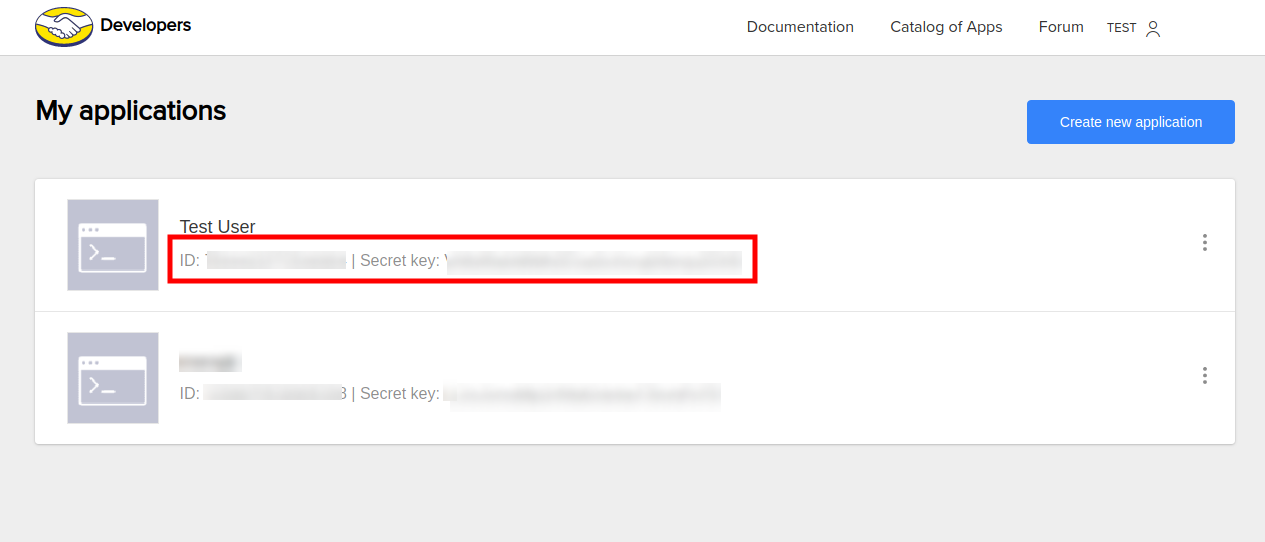
- Select the App Id and Secret Key from your App. if you have not been created, then click on the button given in the blue color named Create new application.
- Copy the App Id value and the Secret Key value.
- Save the corresponding values in some text editor or the in Word file to use it later on while setting up the configuration settings.
×












