
9.2.View Sears Attributes ↑ Back to Top
To view the Attributes associated with the categories
- Go to the Admin panel.
- On the top navigation bar, move the cursor over the Sears tab, and then point to the Knowledge Base menu.
The menu appears as shown in the following figure:
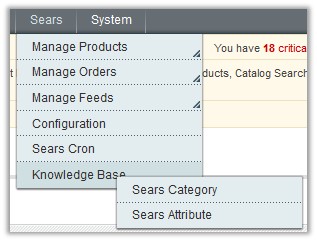
- Click Sears Attribute.
The Attribute Management page appears as shown in the following figure:
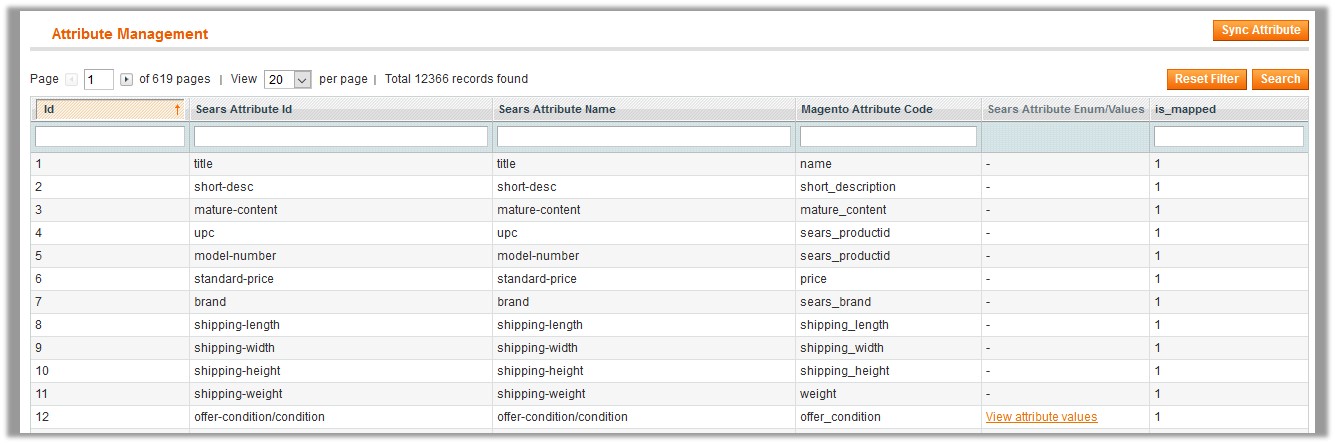
All the active Sears Atributes are listed on the page. - To synchronize the attributes between Magento and Sears, click the Sync Attribute button.
- To view the corresponding attribute values, in the Sears Attribute Enum/Values column, click the View attribute values link.
×












