
6.Referral Reports ↑ Back to Top
The Referral Reports section displays the following details:
- Referral Sources: The number of times the sources used for referring the friends; such as Google, Facebook, Twitter, and Emails.
- A table consisting of the following details:
- Shared Url: The Referral URL and code that the affiliate user had shared to refer a friend.
- Clicks: Total number of clicks performed on the cited URL.
- Google Clicks: Total number of clicks performed on the cited URL from the Google Web site.
- Facebook Clicks: Total number of clicks performed on the cited URL from the Facebook Web site.
- Twitter Clicks: Total number of clicks performed on the cited URL from the Twitter Web site.
- Email Clicks: Total number of clicks performed on the cited URL from the users to whom the Affiliate user has sent the Referral URL.
To view the Referral Reports
- Go to the Affiliate panel.
- In the left navigation panel, click the Referral Reports menu.
The Referral Reports Section appears as shown in the following figure:
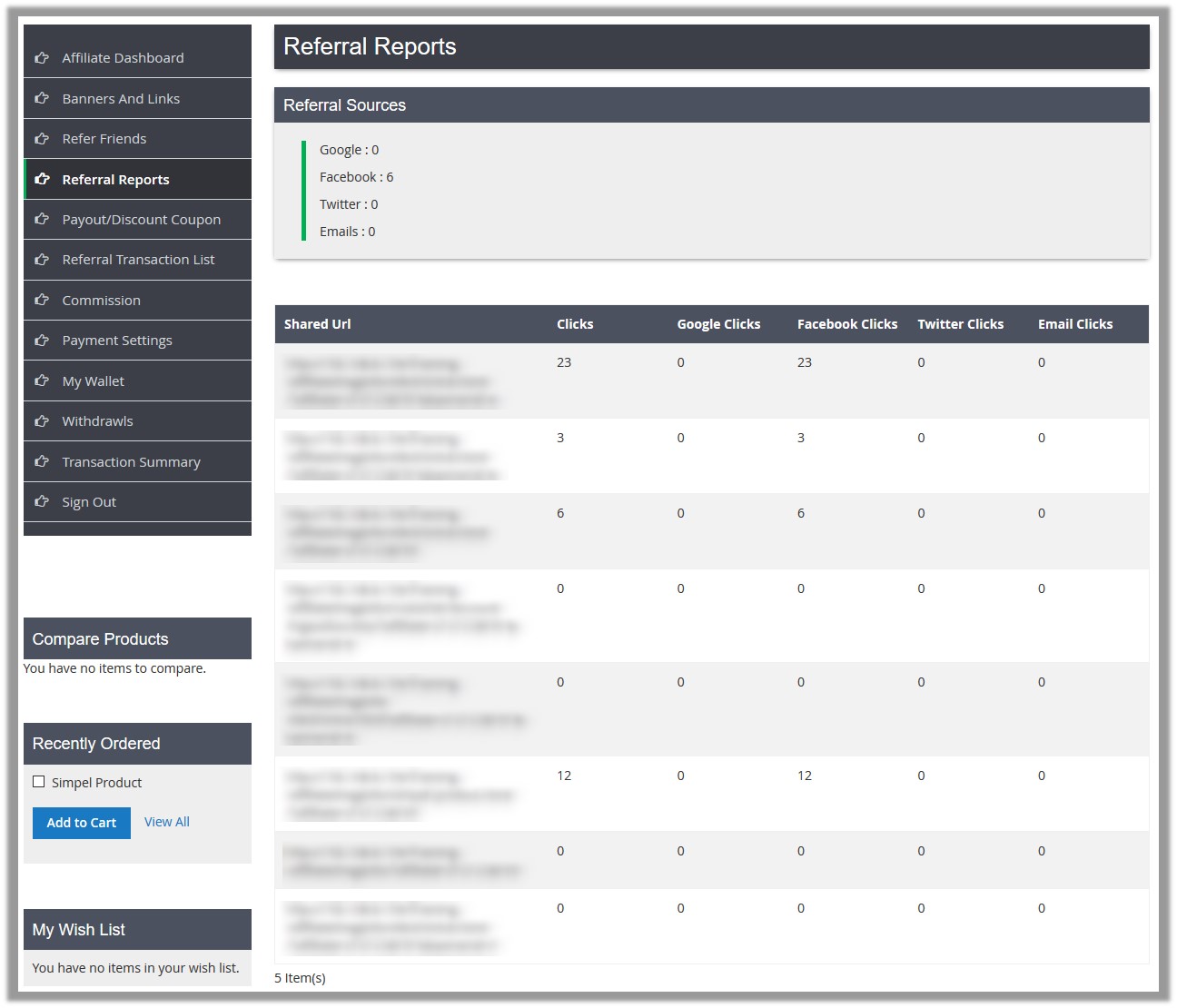
×












