
4.Manage Categories ↑ Back to Top
User has to Map Newegg Category to Magento Category to upload products on Newegg admin panel.
To map the Newegg categories to the Magento categories,
- Go to Magento Admin Panel.
- On the Catalog menu, click Manage Categories.
The page appears as shown in the Figure,
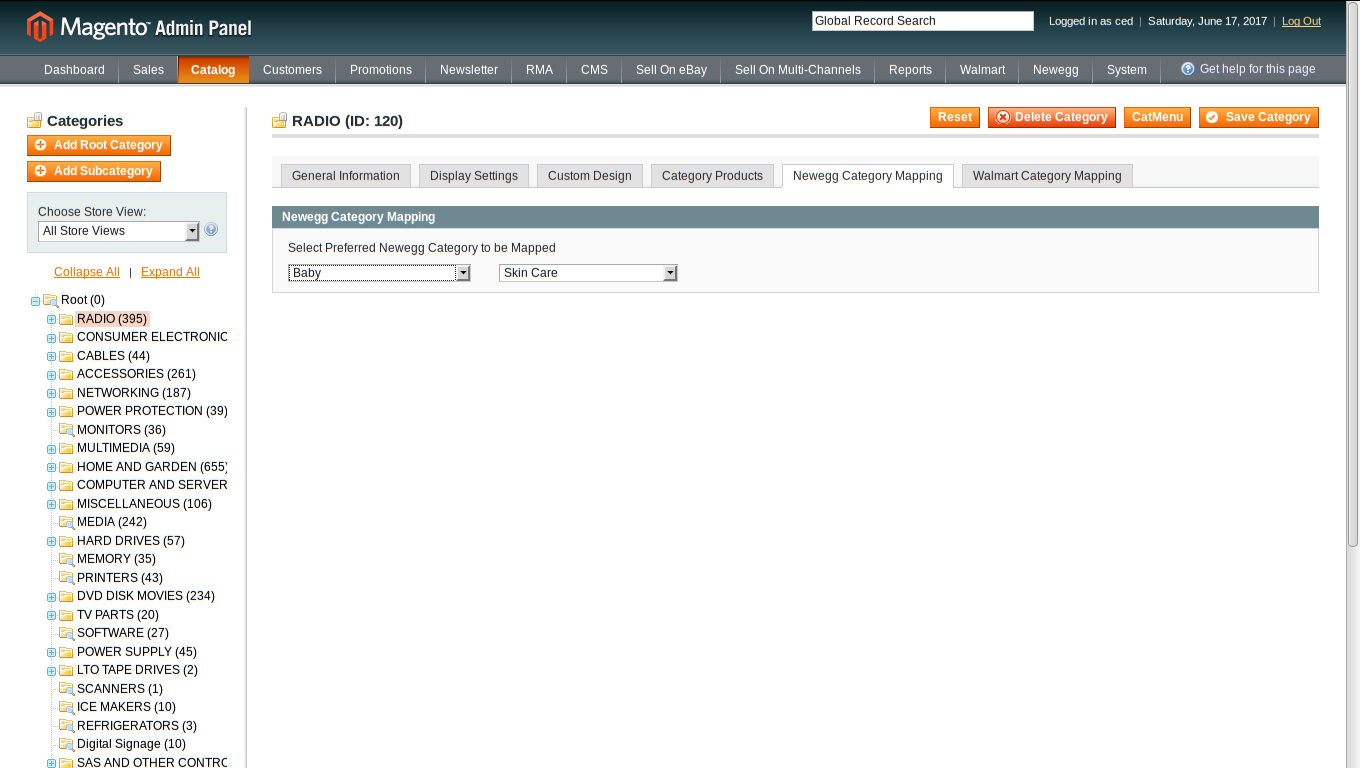
- On the Newegg menu, click Manage Newegg Category.
- The Newegg Category Listing Page appears as shown in the Figure
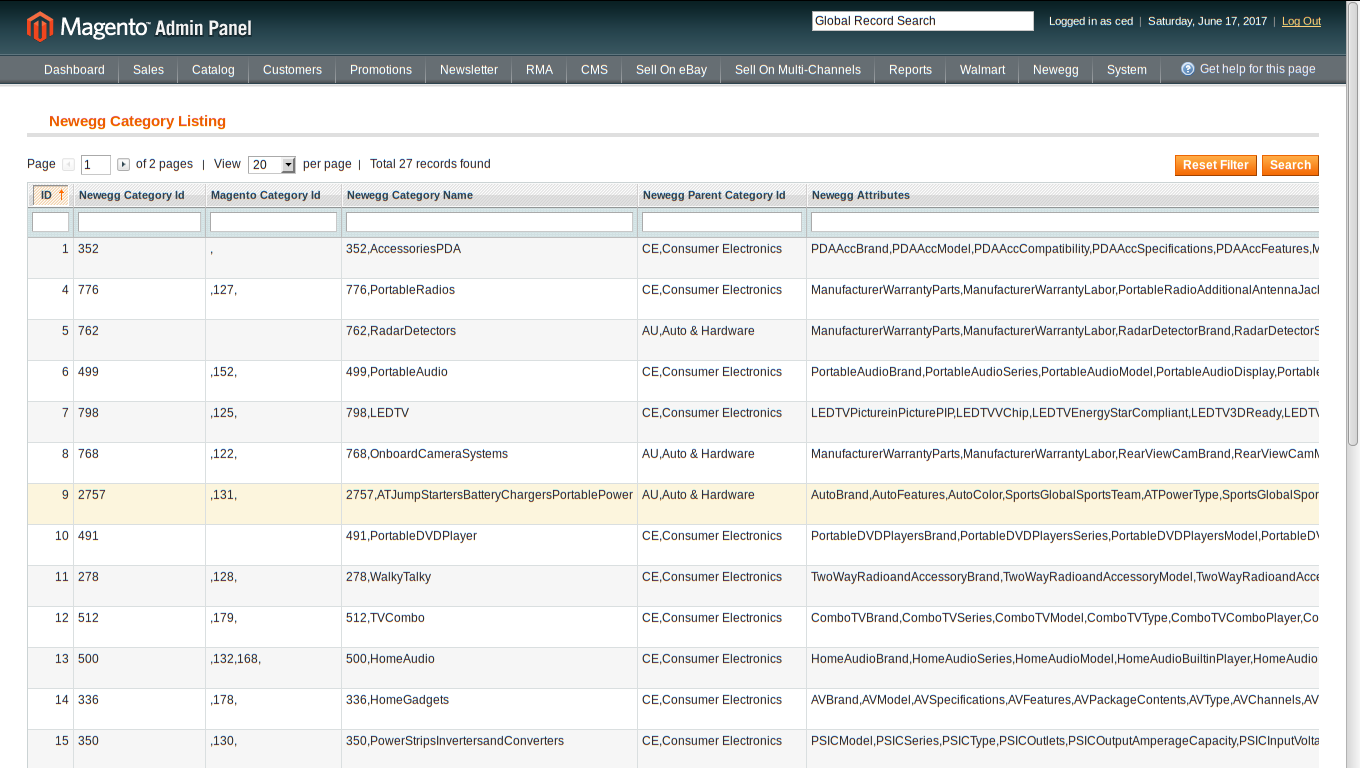
- Click the Map Category button.
- Click the Newegg Category Mapping tab. The page appears as shown in the Figure
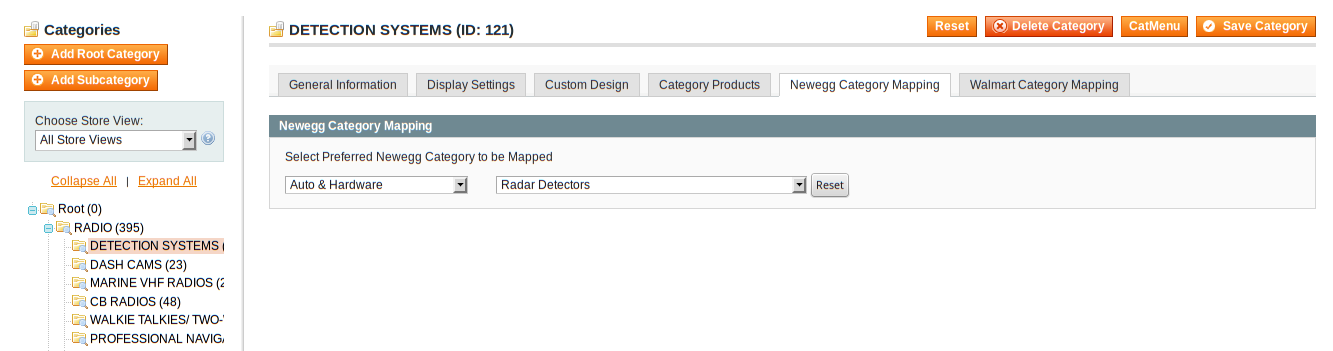
- In the left panel, click the required subcategory.
- In the Please Choose Category list, select the category to map.
- Click the Save Category button.
- The category is saved.
- After mapping the Magento category, all the products of the mapped category are listed on the Product Manager page of the Newegg.
×












