
7.2.Walmart Feeds ↑ Back to Top
What is a Feed?
Walmart Canada accepts data in the form of feeds. A product feed or product data feed is a file consisting of a list of products and attributes of those products so that each product can be displayed in a unique way for sale.
Walmart Ca accepts products information in the following three ways:
- Item feed: It contains a product image, title, product identifier, marketing copy, and product attributes.
- Inventory feed: Walmart Ca accepts the inventory feed to update the quantity of all the products on Walmart.ca.
- Price feed: It also works the same as the inventory feed. You need to upload the price on Walmart Ca after uploading the products.
- Promotion feed: This is the feed generated for the promotions you run.
Walmart Ca team reviews all feeds and checks all the product information to decide whether to publish products or not.
How to view the Walmart Canada Product Feeds?
To view Walmart Canada Product Feeds, go to the Walmart Canada Integration App. On the left navigation bar, click Walmart Feeds under the Products menu, as shown below: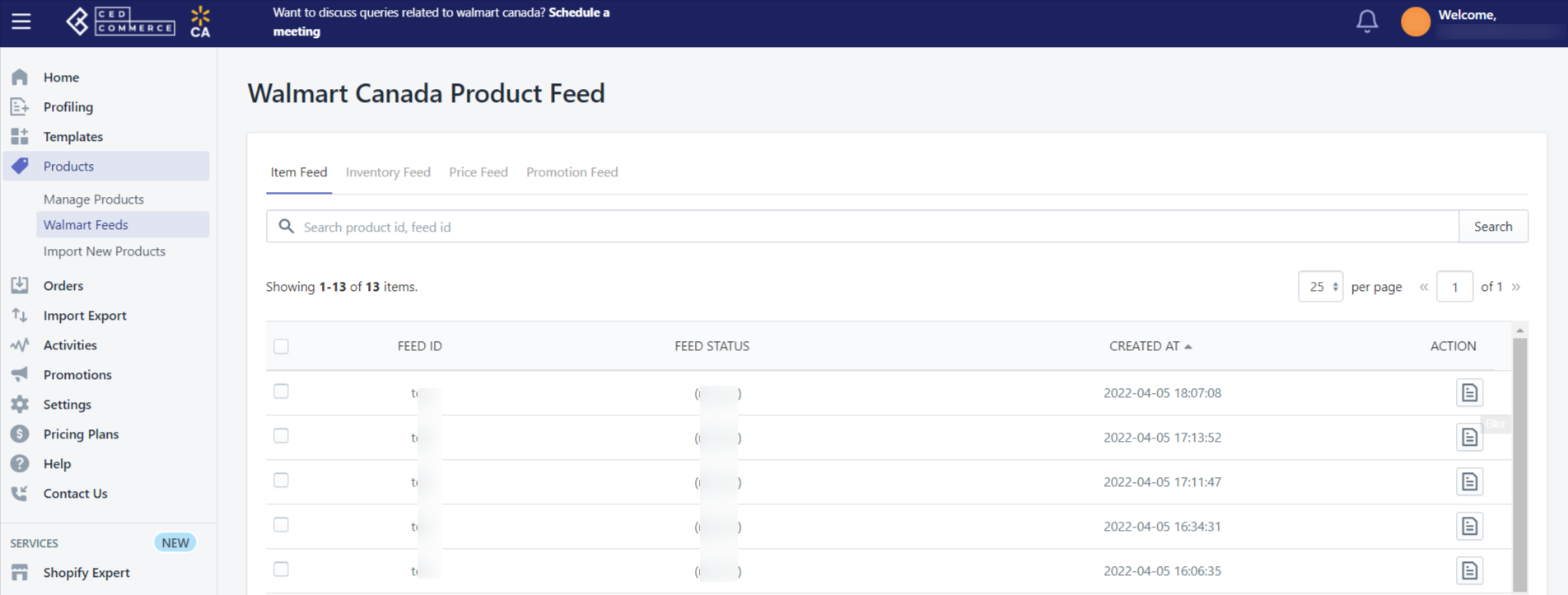
How to update the feed status?
To update the feed status of the selected feed, perform the following steps:
- Select the checkboxes associated with the required feeds.
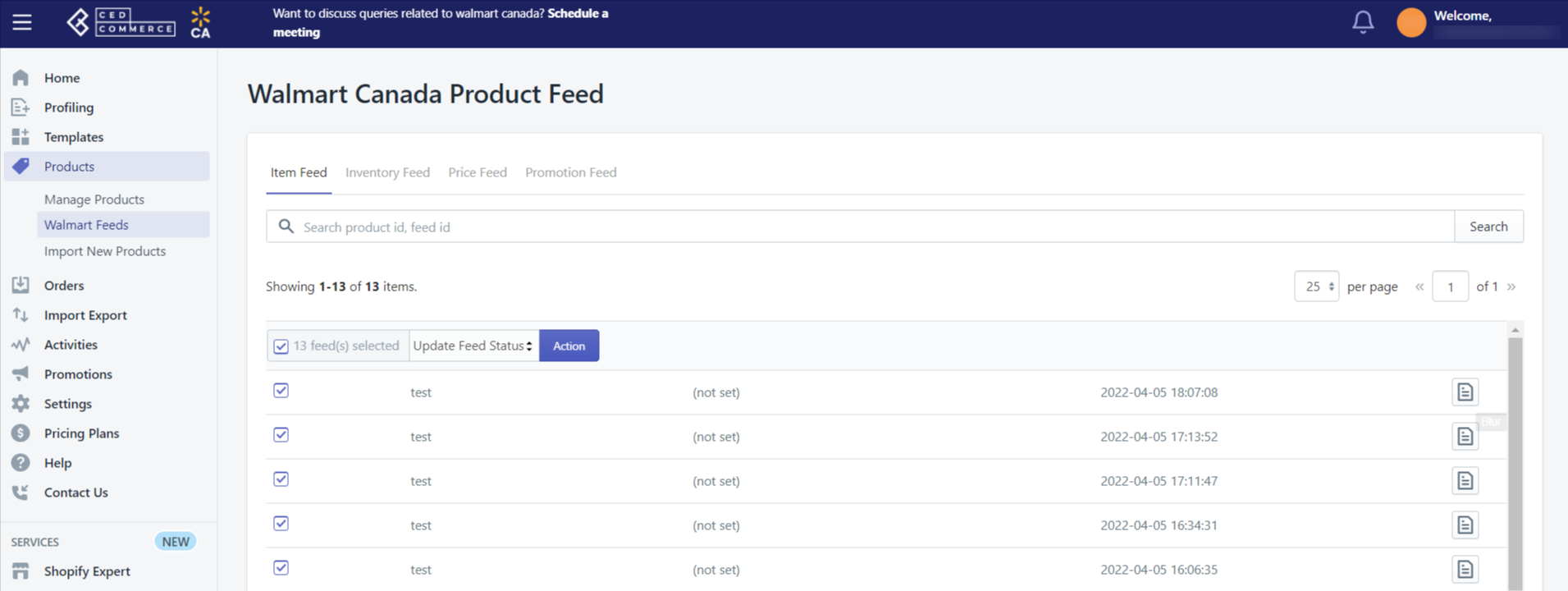
- In the select bulk action list, select Update Feed Status. Then click the Submit button.
NOTE: To check the products on Walmart Ca, you need to update the feed, unless it gets processed completely.











