
3.1.Step 1: Connect your store with Walmart Canada ↑ Back to Top
After the installation of the app, a page will appear as shown below: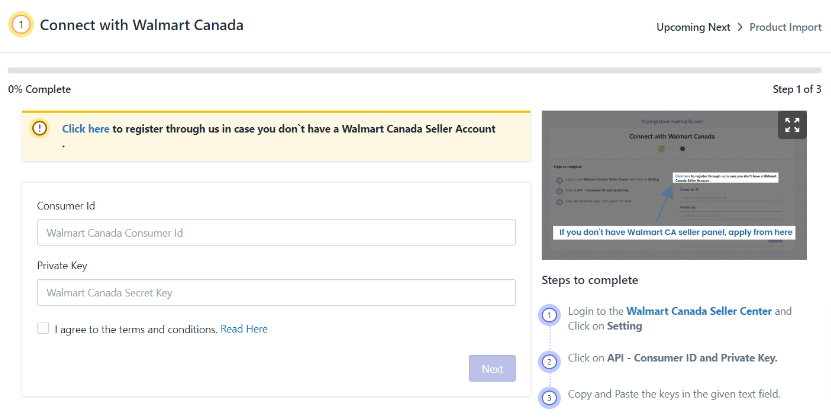
Now you need to retrieve the API Credentials(Consumer Id and Private Key) from the Walmart Canada Seller Account. After retrieving the API Credentials from the Walmart Canada seller account, the merchant has to copy them one by one from the Walmart Seller account and paste them one by one into the app.
How to get Consumer Id and Private Key?
Follow the below steps to get Consumer Id and Private Key:
- Open the Walmart Canada Seller account.
- Click the Settings icon. A drop-down will open up as shown below:
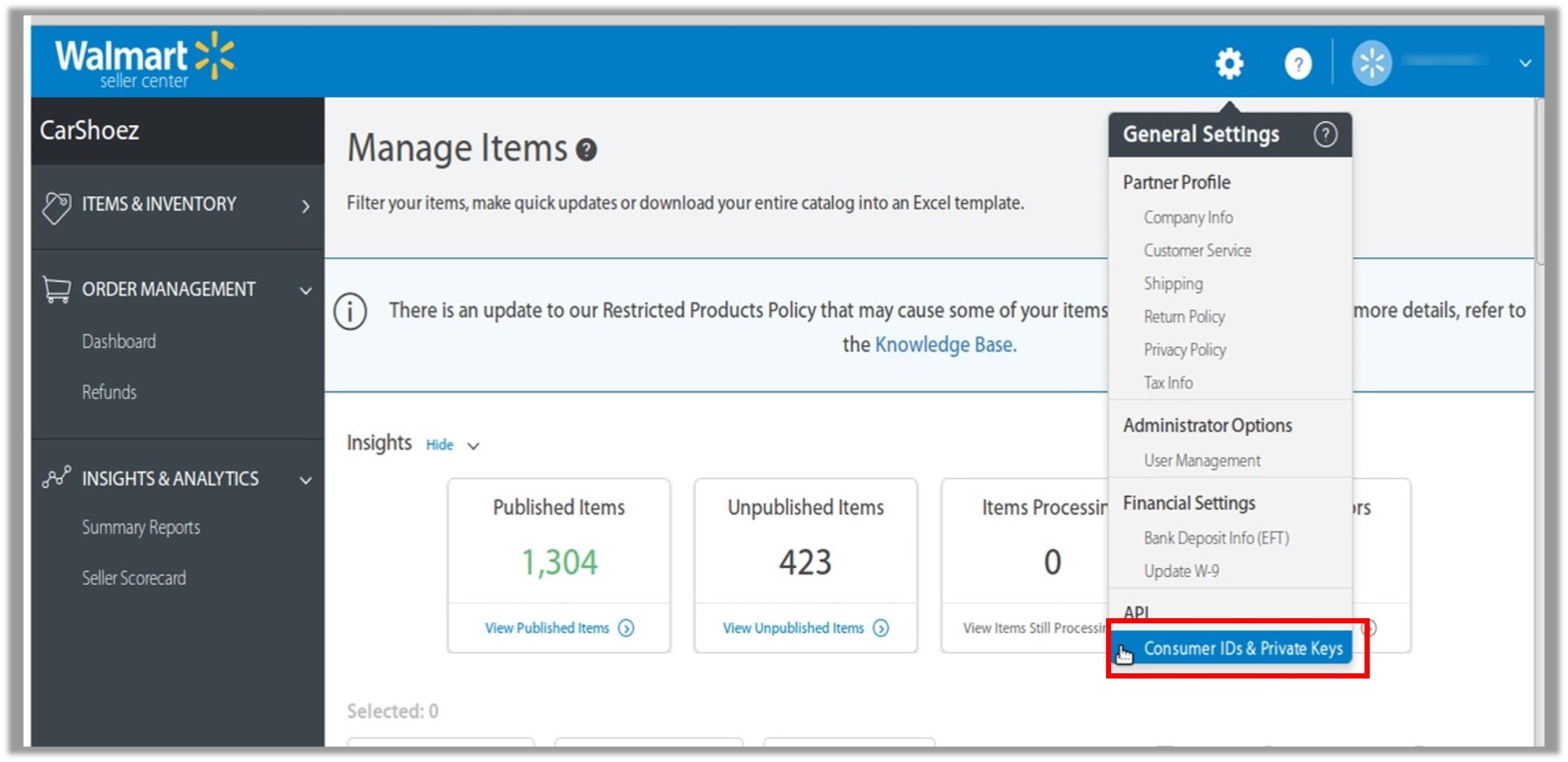
- Click on Consumer IDs & Private Keys. A page will open up as shown below:
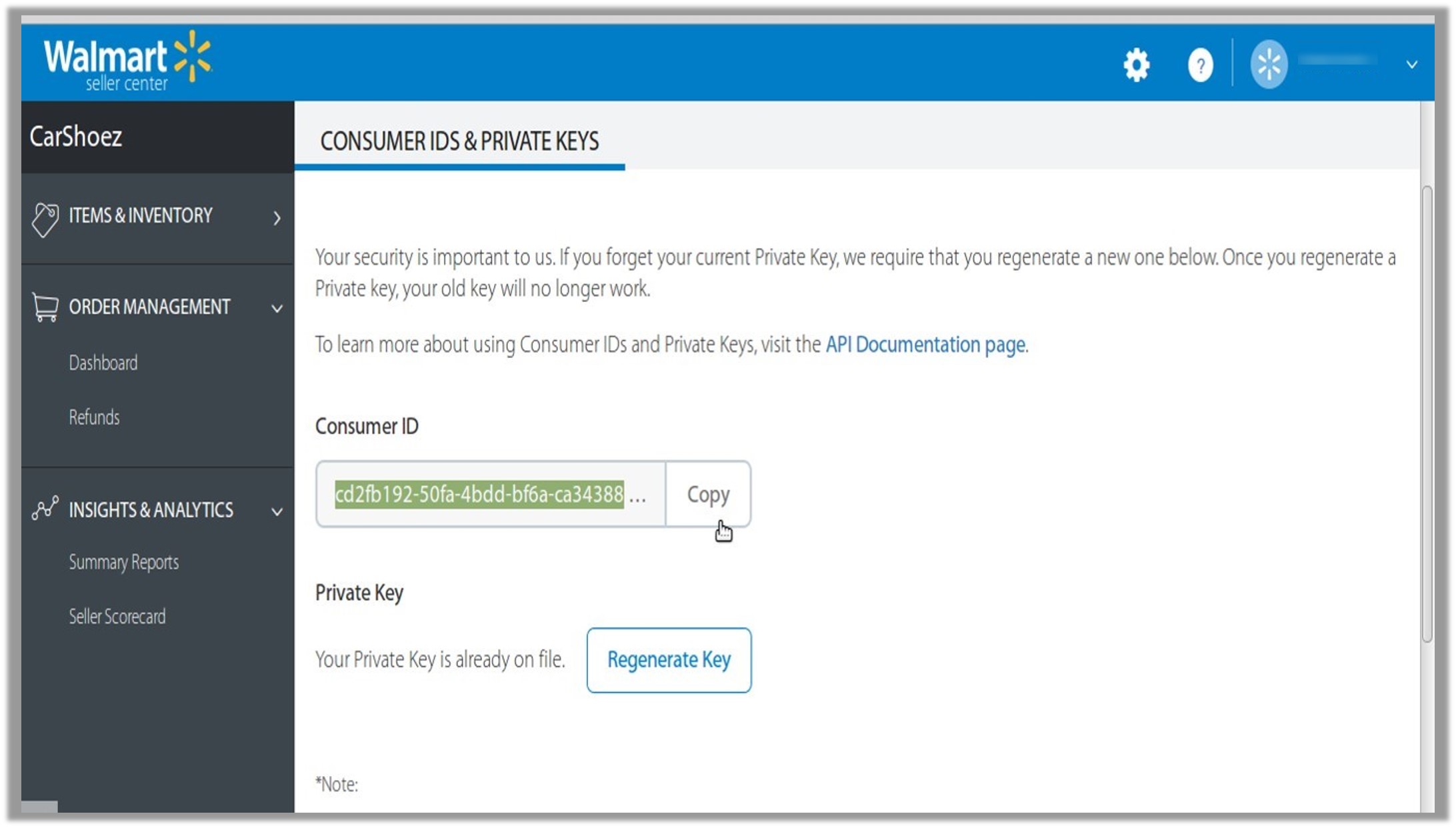
- Copy the Consumer Id and paste it into the app.
- Click on the Regenerate Key button to get the Private Key.
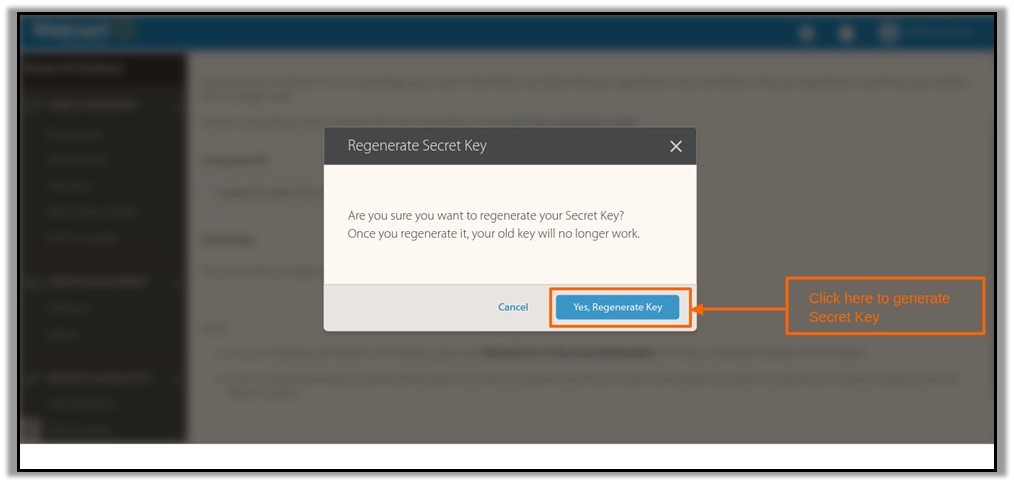 6. Copy and paste the Private Key into the app.
6. Copy and paste the Private Key into the app.
Warning! Don’t regenerate the Private Key again and again.
×












