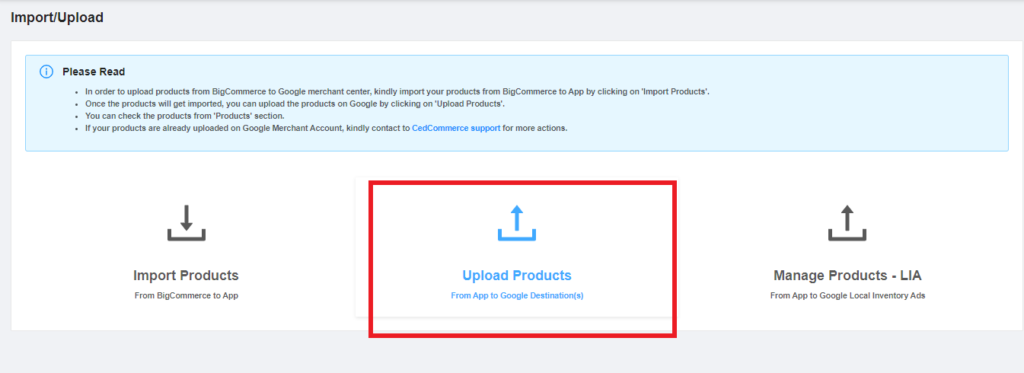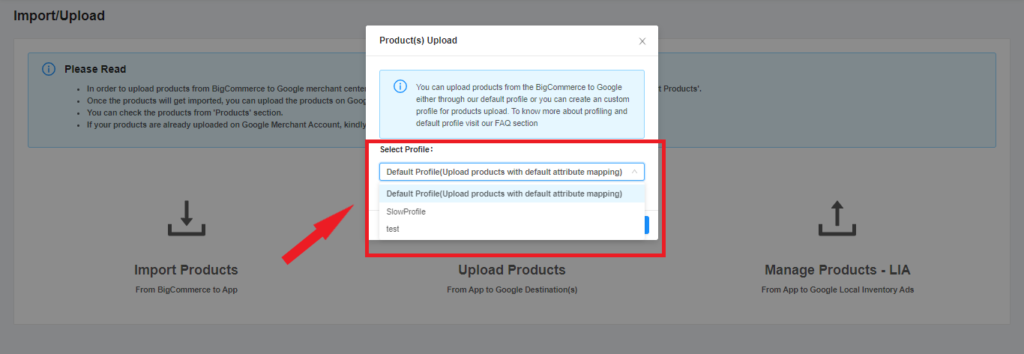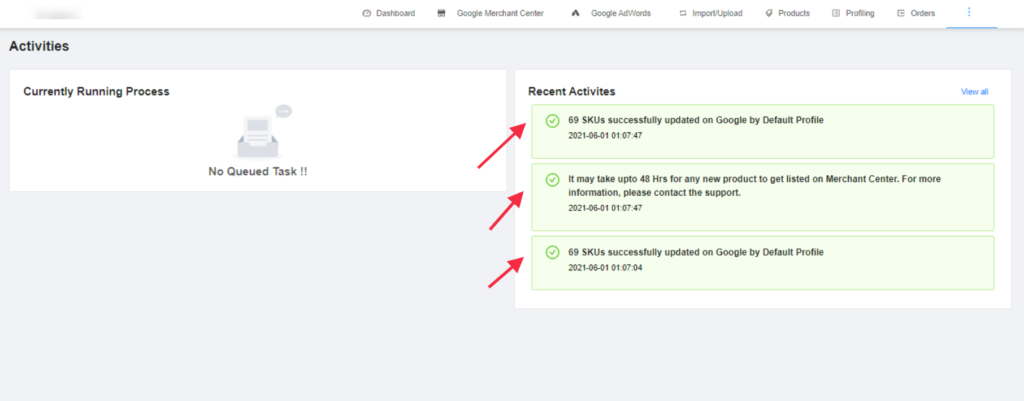Home » BigCommerce » BigCommerce Google Shopping Integration User Manual

The action enables you to upload products from the app to your desired Google destination(s) without any hassle or tedious process.
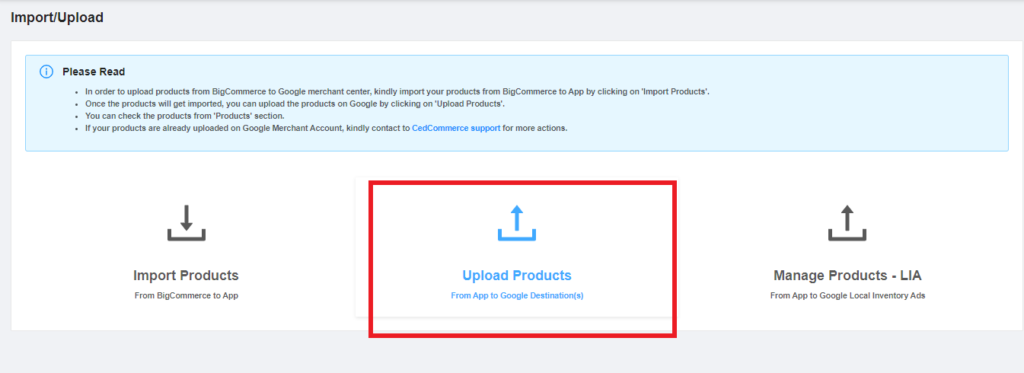
How to upload products from the app to Google shopping destination(s)?
- Click on the “Upload Products”
- A pop-up window appears with dropdown options to choose from, you need to choose the desired profile
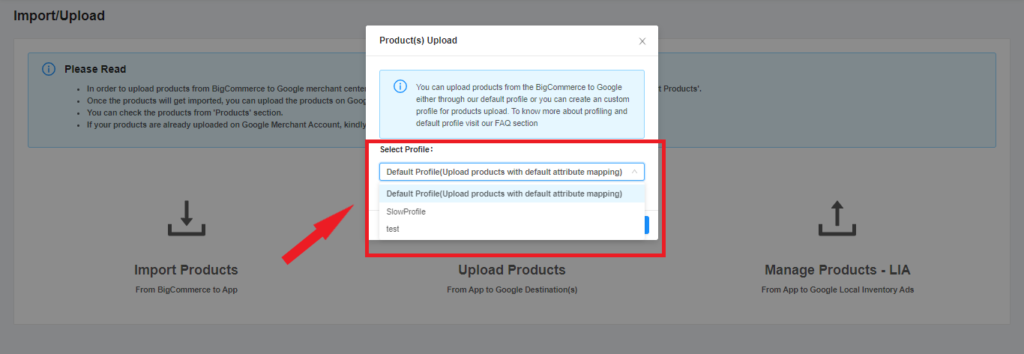
- Click on the “Okay” button
- You will be redirected to the Activities section, where you can see the confirmation of the selected product(s) as shown below:
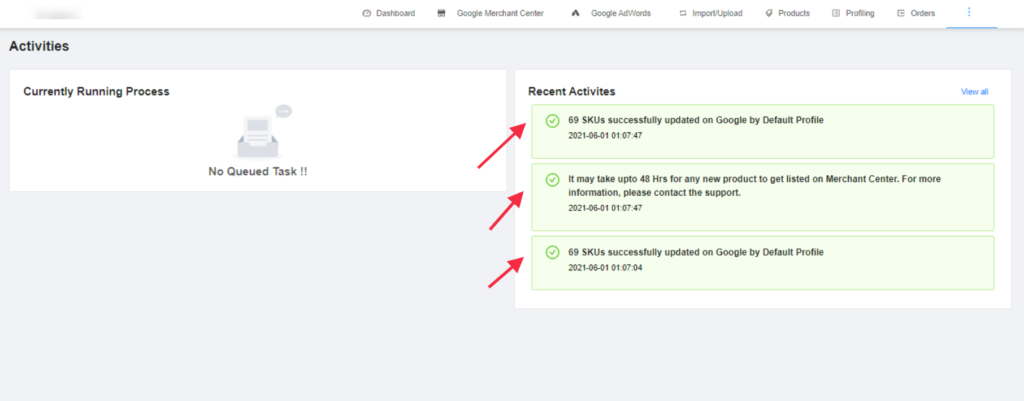
×