
4.Manage Quotations from Admin Panel ↑ Back to Top
The admin can view all the Quotations details available on the Manage Quote Requests page sent by different front-end users.
Log in to Admin Panel-> Goto Request for Quotation-> select the Manage Quotations.
refer to below images:
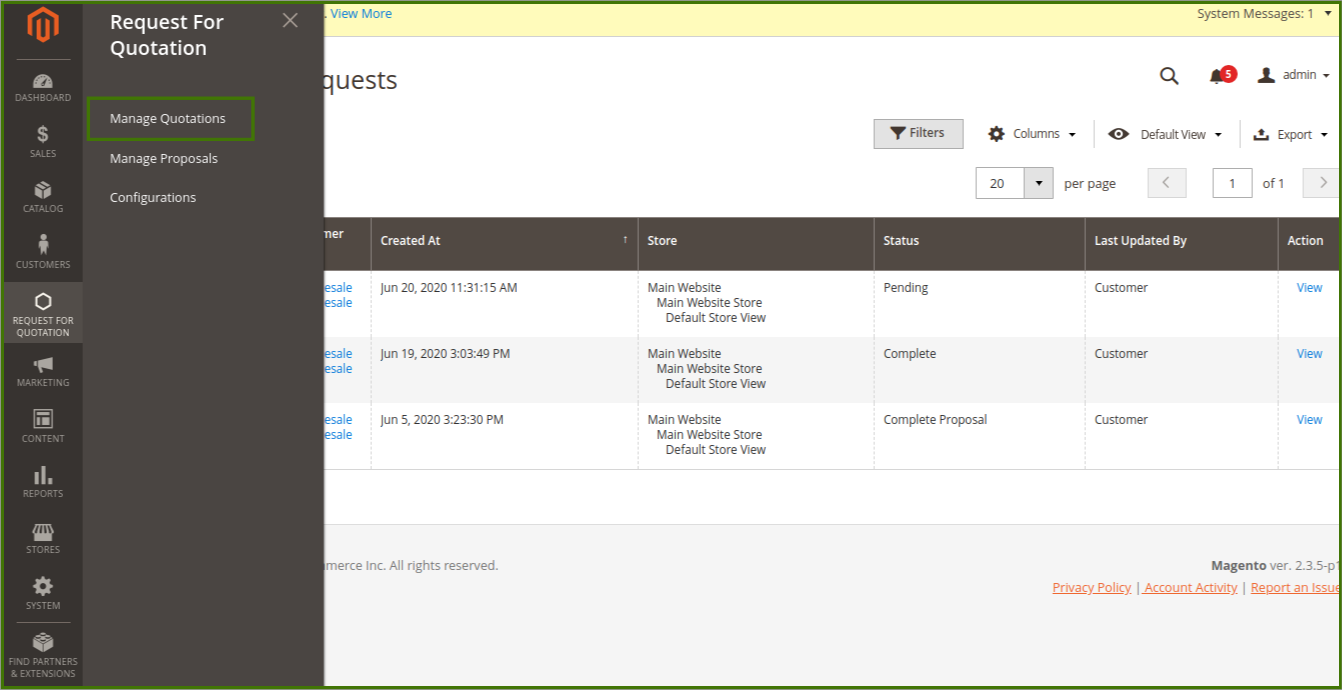
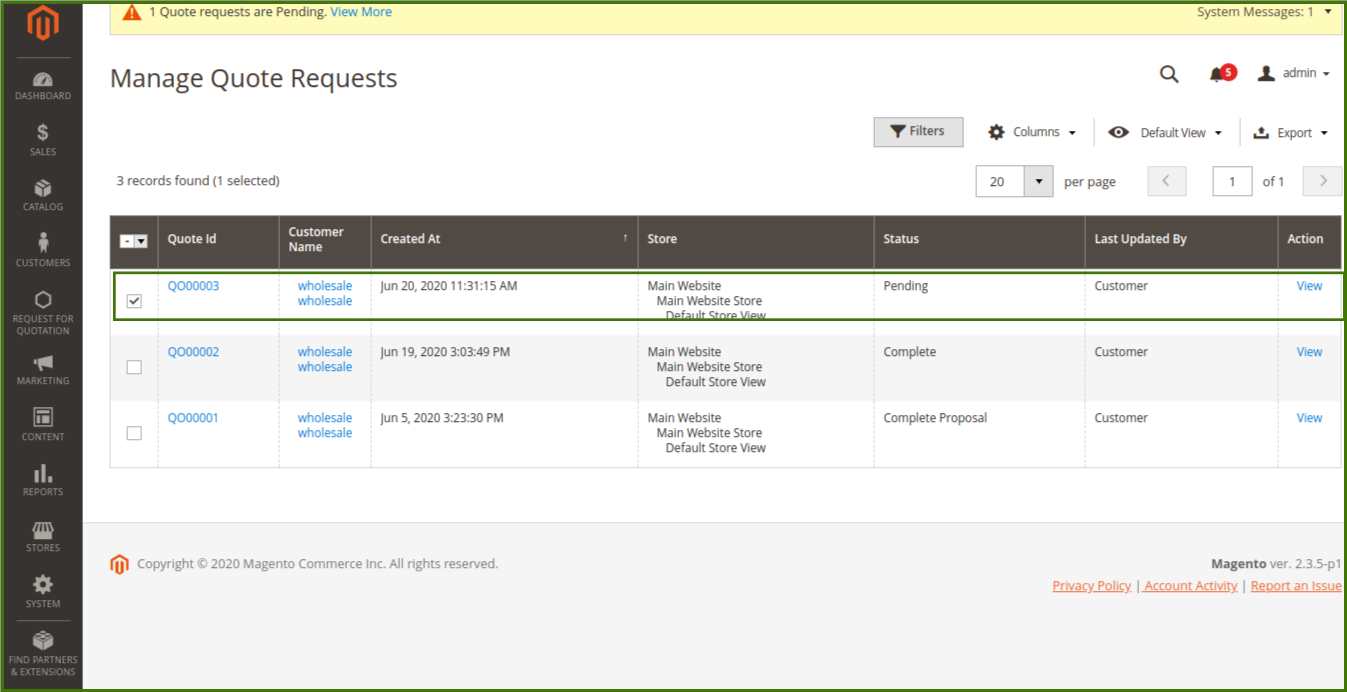
Once opening a Manage Quotation a dashboard will open up and show all the Manage Quote Requests and admin is able to manage the quote request form here, quote Id, customer name, status and action can be checked and done by admin.
Admin can use the filters option to search for specific Quotes. refer below images:
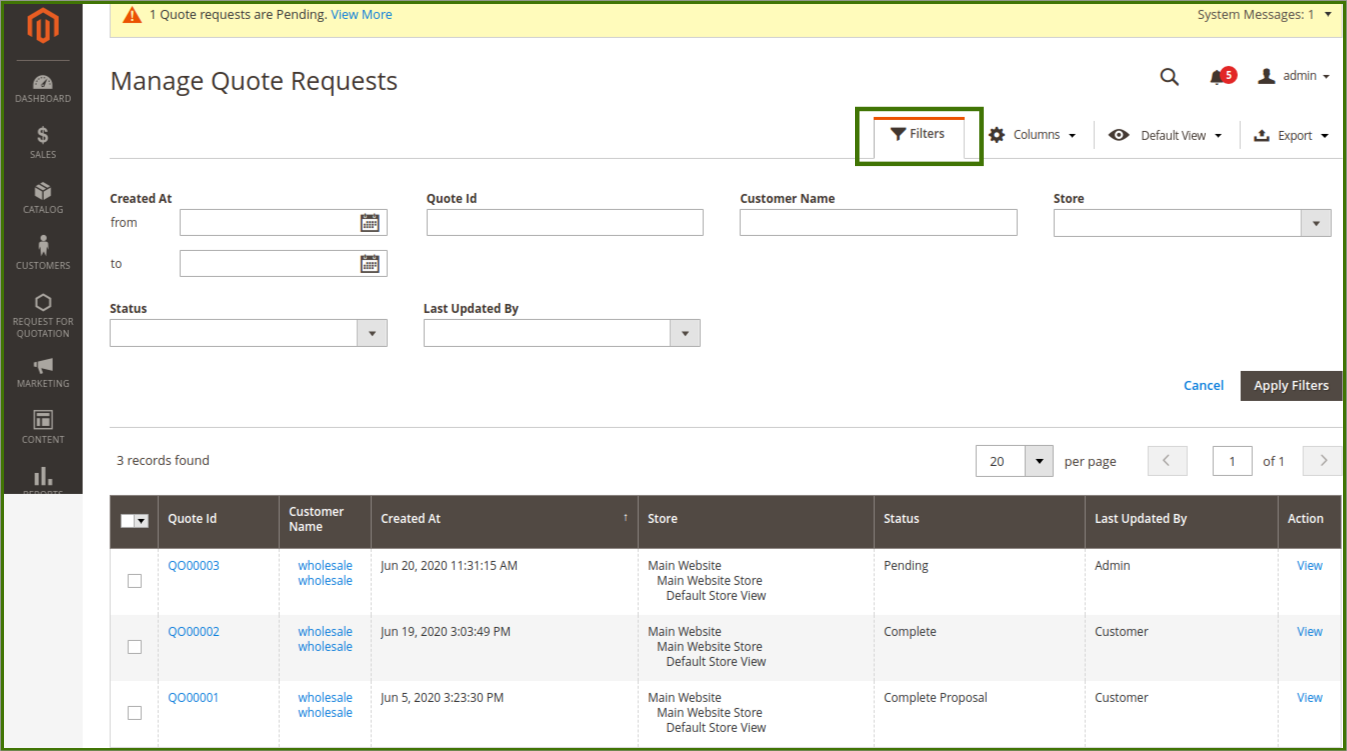
The admin can perform the following tasks:
- Edit the quotation details: Admin can edit the quantity and unit price and thus negotiate with the users. Until the status is Approved, the admin can edit the quotation details, Approve/Reject the quote and create a new proposal for the customer, message the customer, and then Save Quote.
- Create the Proposal Order: Admin can create the proposal order after quotation and send it to the customer.
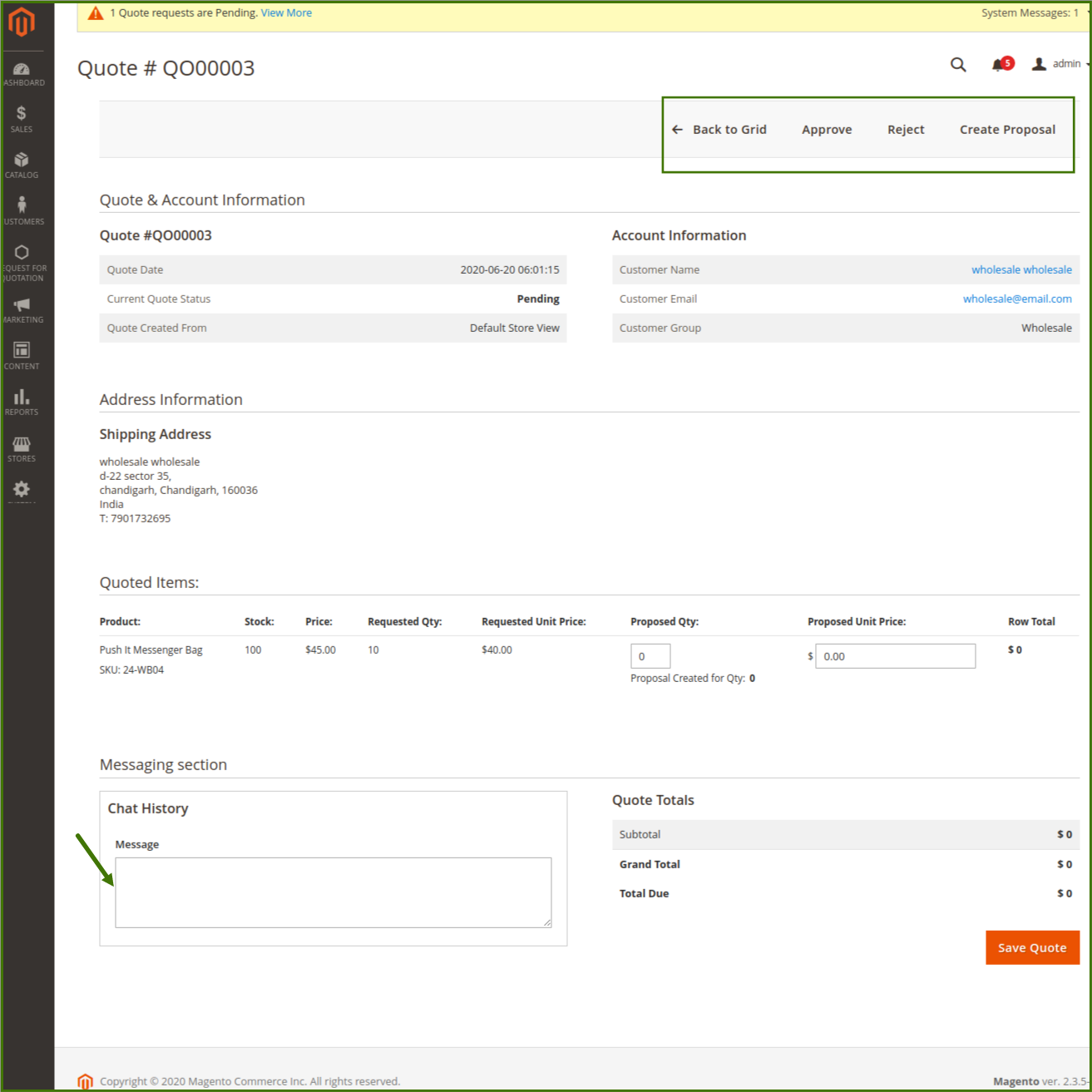
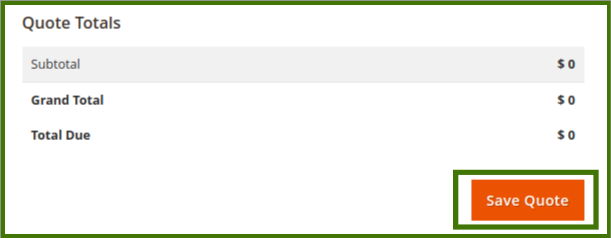
Here are some of the statuses of the quotation from submitting the quotation to completing the order. The same statuses are reflected on the My Quotes page of the User account, based on the corresponding status appearing on the Manage Quote Requests page of the Admin panel.
- Pending: When the user submits the quotation.
- Processing: When the admin edits the quotation.
- Approved: When the admin approves the quotation.
- Canceled: When the admin cancels the quotation.
- Proposal created: When the admin creates the Proposal after the quotation.
- Ordered: When the User places the order by adding the product to the cart.
- Complete: When the order is placed for all the quoted quantity.











