
5.eBay Orders Listing ↑ Back to Top
The admin can fetch and view all the order details fetched from eBay. Also, the admin is allowed to ship or cancel the eBay product orders.
To fetch new orders from eBay,
- Go to the Admin panel.
- On the left navigation bar, click the EBAY INTEGRATION menu.
The menu appears as shown in the following figure:
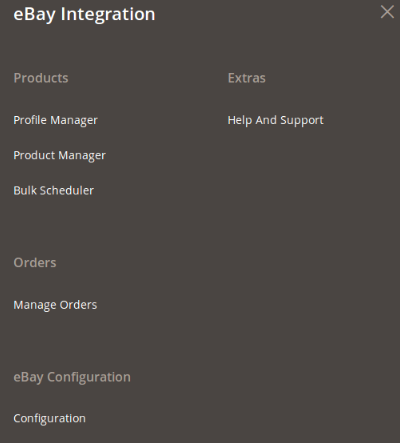
- Click eBay Orders Listing.
The eBay Order List page appears as shown in the following figure:
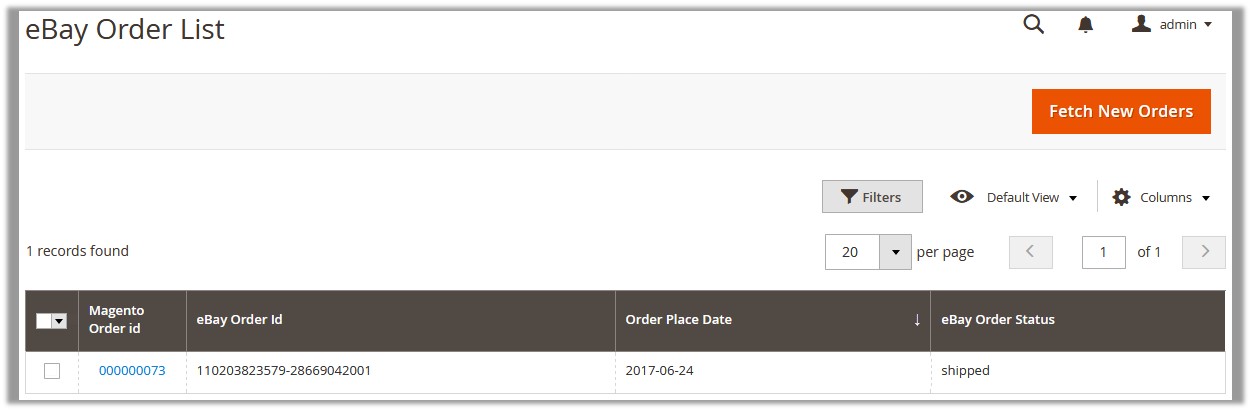
- On the top navigation bar, click the Fetch New Orders button.
All the avilable orders are listed on the page.
To Ship or Cancel orders,
- On the eBay Order List page, scroll down to the product that the admin wants to ship or cancel.
- In the Magento Order# column, click the link associated with the required order.
The page appears as shown in the following figure:
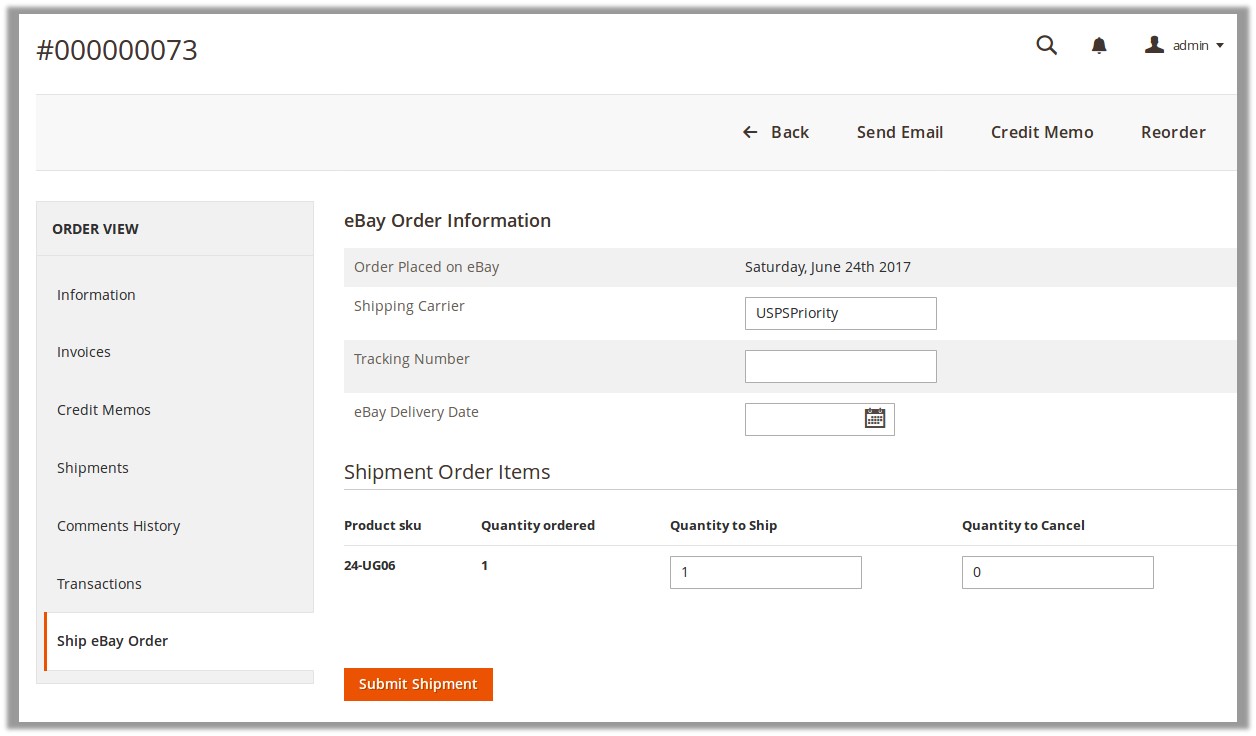
- In the right panel, under eBay Order Information, do the following steps:
- In the Tracking Number box, enter a value.
- In the eBay Delivery Date box, click the Calendar icon, and then enter the required date.
- In the right panel, under Shipment Order Items, do the following steps:
- In the Quantity to Ship box, enter a value.
The number of quantity that the user can ship. The value cannot be greater than the Qty Available for Ship value. - In the Quantity to Cancel box, enter a value.
The number of quantity that the user wants to reject. The value cannot be greater than the Qty Available for Ship value. - Click the Submit Shipment button.
The success message appears, if the order is shipped successfully.
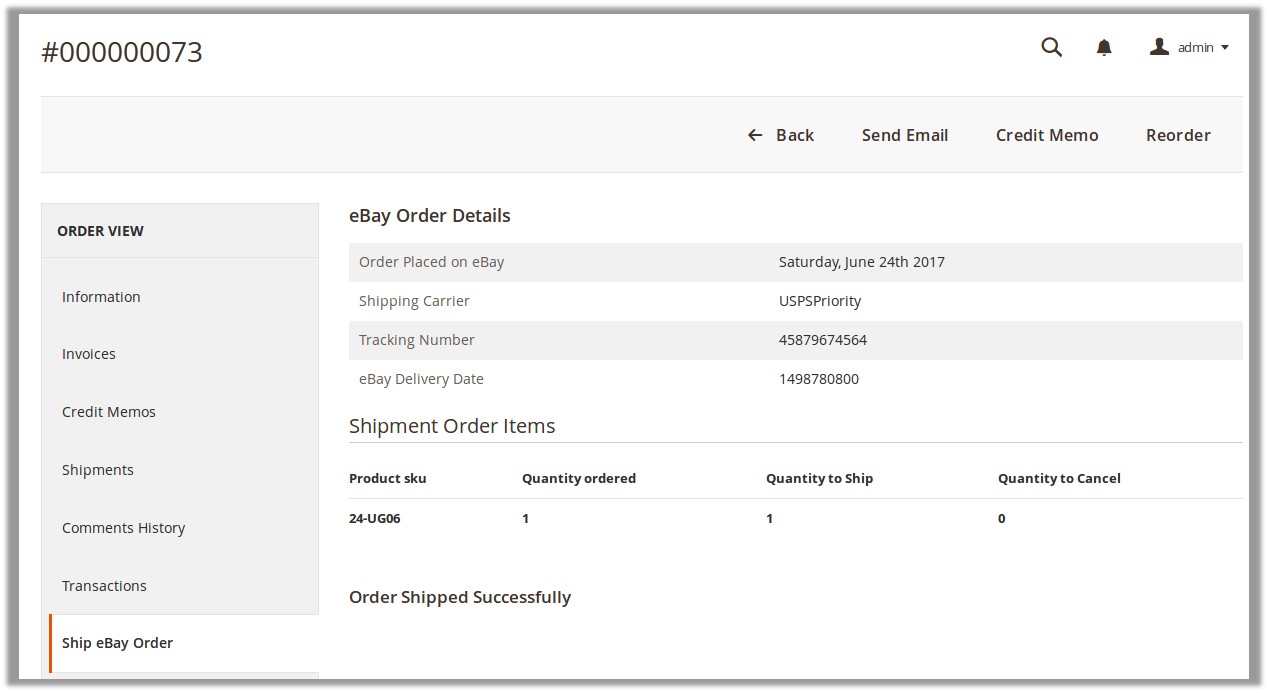
- In the Quantity to Ship box, enter a value.
×













Leave a Reply
You must be logged in to post a comment.